| Arra törekszünk, hogy lokalizálni honlapunkon minél több nyelven lehetséges, de ez az oldal jelenleg gépi fordítása a Google Translate. | szorosan |
-
-
termékek
-
erőforrások
-
támogatás
-
cég
-
Belépés
-
ReviverSoft
Answers
Kap választ a mi
Közösségi számítógépes szakemberek-
Címlap
-
Erőforrás
-
Kérdések és válaszok
- Van internet, wifi vagy CPL. Amikor kinyitom a google oldalon, akkor engem "elérhetetlen weboldal", és amikor elmegyek a Skype-on nincs gond csatlakozás. Ha valaki tud segítsen nekem, hogy nem tagadhatja ...
0 szavazat
00Hi Marielle,
Próbálja ki a lenti módszerek megoldani a problémát:
1. módszer:- Új lap megnyitása a Chrome-ban
- Adja chrome: // flags / be a címsorba
- Keresse meg "kísérleti Quic protokoll"
- A legördülő menüből válassza ki a disable
- Újraindítás Chrome
2. módszer:- Nyílt Chrome.
- A böngésző eszköztáron kattintson a Chrome menüre Chrome menüt.
- Kattintson További eszközök> Böngészési adatok törlése.
- A megjelenő mezőbe, kattintson a négyzeteket a "Cookie-k és egyéb telek és plug-in adatok" és a "Tárolt képek és fájlok."
- Használja a menü tetején válassza ki azt az adatmennyiséget, amit törölni kíván. Válasszon az idők kezdete óta törölni mindent.
- Kattintson a Böngészési adatok törlése.
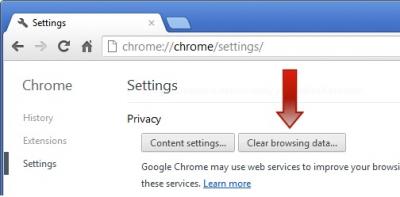
Remélem, ez segít.
Köszönöm!
Lokesh
Üdvözöljük a Reviversoft Answers
ReviverSoft Válaszok az a hely feltenni bármilyen kérdése van a számítógép, és azt válaszolta a szakmai közösség.Tegye fel kérdését
Tegye fel kérdését a közösség márHasonló kérdések
Amikor külső mikrofont csatlakoztat a csatlakozó, nem működik. Látom, hogy a "Sound" fület, de a szint nagyon alacsony. Megpróbáltam több mikrofont.VIEW VÁLASZOK40A teljes kérdésIndult történik körülbelül 3 héttel ezelőtt egy időben volt a HD cserélni.VIEW VÁLASZOK19.A teljes kérdésmein db ist fel möchte apáca reviversoft auf mein laptop registriren wie geht das und volt muss ich tunVIEW VÁLASZOK19.A teljes kérdésProblémákat okoz a PC-vel kapcsolatban?Végezzen el egy ingyenes PC-vizsgálatot a Driver Reviver Most.LetöltésIndítsa el az ingyenes vizsgálatotCopyright © 2026 Corel Corporation. Minden jog fenntartva. Használati feltételek | Magánélet | Cookies -
