-
-
products
-
resources
-
support
-
company
-
Login
-
.otf File Extension
Developer: Oracle/Ned GraphicsFile type: OpenType font/OpenDocument Formula Template/OpenTuYou're here because you have a file that has a file extension ending in .otf. Files with the file extension .otf can only be launched by certain applications. It's possible that .otf files are data files rather than documents or media, which means they're not meant to be viewed at all.what is a .otf file?
The .otf file extension is used as an OpenType Font file wherein this font type was developed by Adobe and Microsoft. It is a combination of font formats such as TrueType and Postscripts. Aside from being a font type file, the .otf file extension is also used as a template file that’s used by OpenOffice spreadsheets for formula creation. These .otf template files are helpful because they automatically fill in spreadsheets with the use of formulas. This file extension is also used as an OpenTuft Tufting Design File and it refers to formats used to create tuft designs. These .otf files make it possible to weave designs into a variety of textile products. These files also contain yarn-placement, thread ups and tuft length information. This .otf format was used by NedGraphics for their tuft designs but was changed because there was conflict with .otf file extension being used as opentype fonts. Other applications associated with the .otf file extension are Blu-ray and OnkoS.how to open a .otf file?
Launch a .otf file, or any other file on your PC, by double-clicking it. If your file associations are set up correctly, the application that's meant to open your .otf file will open it. It's possible you may need to download or purchase the correct application. It's also possible that you have the correct application on your PC, but .otf files aren't yet associated with it. In this case, when you try to open a .otf file, you can tell Windows which application is the correct one for that file. From then on, opening a .otf file will open the correct application. Click here to fix .otf file association errorsapplications that open a .otf file
 Microsoft Windows Font Viewer
Microsoft Windows Font ViewerMicrosoft Windows Font Viewer
Font Viewer is a utility that is able to preview fonts in many ways including sample text, comparison list, and large character map. Word processing and desktop publishing software giving font previews to make it easy to choose the font the users want. They commonly have pull-down list of fonts with each font name displayed. Though a lot of free font viewers are not actively developed, users may find an old one that is still useful. Even Windows' standard font utilities may be sufficient for some users. Many of the viewers are mainly character maps. These focus on the character set used by each font. This is the view that the users need when trying to decide what symbol to insert into a document, or when is the need to type a word in a foreign language full of unfamiliar characters with strange accents. Print sample font lists to have handy while working with graphics applications. In the past, viewers generally showed only the 256 ASCII or ANSI characters but the most useful viewers now show the extended Unicode character set.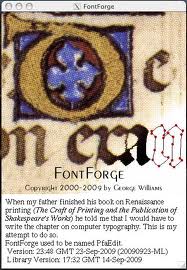 FontForge for Mac
FontForge for MacFontForge for Mac
FontForge is a free software that is used for font editing. It is formerly known as PfaEdit. It can run on Linux/Unix, Windows, VMS and Mac. It employs two scripting languages, its own and Python. It can run scripts from the command line, from its GUI, and may also serve as a Python module so it can integrate into a Python program. It supports Adobe OpenType feature file with its own syntax extension, the unofficial Microsoft MATH table for Cambria Math supported by XeTex, LuaTex and Office 2007. It uses FreeType for screen fonts and libpango and libcairo for text and graphics to support complex text layout and anti-aliased graphics. It uses AutoTrace or Potrace for tracing bitmap images to be imported into font. Some parts of its code are used by LuaTex for parsing and reading OpenType fonts. Its source code includes programs such as “showttf†that shows binary font file contents and WOFF deconverter and converter. FontForge supports a variety of fonts. Its native format is SFD [Spline Font Database] and collaborates with other designers to create difference files. Other formats supported by Fontforge are TTC [TrueType Collection], OTF [OpenType Font], TTF [TrueType Font], TeX Bitmap Fonts, PostScript Type 1, X11 OTB bitmap [SNFT only], BDF [Glyph Bitmap Distribution Font], WOFF [Web Open Face Font], FNT and FON for Windows, SVG [Scalable Vector Graphics].a word of warning
Be careful not to rename the extension on .otf files, or any other files. This will not change the file type. Only special conversion software can change a file from one file type to another.what is a file extension?
A file extension is the set of three or four characters at the end of a filename; in this case, .otf. File extensions tell you what type of file it is, and tell Windows what programs can open it. Windows often associates a default program to each file extension, so that when you double-click the file, the program launches automatically. When that program is no longer on your PC, you can sometimes get an error when you try to open the associated file.leave a comment

