| Pyrimme paikallistaa sivuillamme niin monella kielellä kuin mahdollista, mutta tämä sivu on tällä hetkellä kone Google-kääntäjän avulla. | lähellä |
-
-
tuotteet
-
resurssit
-
tuki
-
yritys
-
Kirjaatuminen
-
.ctl Tiedostopääte
Kehittäjä: Microsoft CorporationTiedostotyyppi: Visual Basic UserControl Object FileOlet täällä, koska sinulla on tiedosto, joka on tiedostopääte päättyy .ctl. Tiedostot, joiden tiedostopääte .ctl voidaan laukaista ainoastaan tietyissä sovelluksissa. On mahdollista, että .ctl tiedostot ovat tiedostoja sijaan asiakirjoja tai media, mikä tarkoittaa he ole tarkoitettu katsottavaksi ollenkaan.mikä on .ctl tiedoston?
Microsoft Visual Studio 2010 ohjelmisto käyttää tiedostoja liitettävä .ctl muodossa kehittäjä tiedostoja. Nämä tallennetaan CTL muodossa, luotiin Microsoft, ja nämä CTL kehittäjä tiedostoja kutsutaan myös Visual Basic UserControl Object tiedostoja. Sisällöstä CTL tiedostot koostuu koodin viittaavat ActiveX syöttää kirjoittaja CTL tiedoston ja siihen liittyvä projekti ulostulo tiedoston Microsoft Visual Basic kehitystä sovellus. Visual Basic UserControl tiedot liittyvät hankkeeseen kirjoittamassa käyttäen Microsoft Visual Studio 2010 on kirjattu lähdekoodin CTL-tiedoston, kun taas binääriohjauksen vastaavat tiedot tietyn hankkeen tiedosto ja siihen liittyvä CTL tiedosto tallennetaan tiedostoon liitettävä. ctx laajennus. Käyttäjät tietokoneiden Microsoft Windows-pohjaiset järjestelmät voivat asentaa Microsoft Visual Studio 2010 ohjelmisto luoda ja muokata näitä projektin tiedostot ja syöttää tietoja näiden CTL tiedostoja.miten avata .ctl tiedoston?
Launch .ctl tiedosto tai jokin muu tiedosto tietokoneeseen, kaksoisnapsauttamalla sitä. Jos tiedosto yhdistykset perustettu oikein, sovellus, joka on tarkoitus avata .ctl tiedosto avaa se. On mahdollista, et ehkä ladata tai ostaa oikean soveltamisen. On myös mahdollista, että sinulla on oikea sovellus tietokoneeseen, mutta .ctl tiedostoja ei vielä liittyy siihen. Tässä tapauksessa, kun yrität avata .ctl tiedoston, voit kertoa Windows mikä sovellus on oikea kyseisen tiedoston. Siitä lähtien, avaamalla .ctl tiedosto avautuu oikean soveltamisen. Klikkaa tästä vahvistaa .ctl tiedostokytkennän virheitäsovelluksia, jotka avaavat .ctl tiedosto
 Microsoft Visual Studio
Microsoft Visual StudioMicrosoft Visual Studio
Microsoft Visual Studio is an integrated development environment (IDE) produced by Microsoft. It has a code editor that supports syntax highlighting and code completion using IntelliSense for not only variables, functions and methods but also language constructs like loops and queries; includes a debugger that works both as a source-level debugger and as a machine-level debugger; includes a host of visual designers to aid in the development of applications and other tools. Visual Studio permits developers to write extensions for Visual Studio to expand its capabilities. These extensions are linked to Visual Studio and extend its functionality. Extensions come in the form of macros, add-ins, and packages. Macros represent repeatable tasks and actions that developers can write programmatically for saving, replaying, and distributing; add-ins gives access to the Visual Studio object model and can interact with the IDE tools; and packages can create designers and other tools, as well as integrate other programming languages. Microsoft MSTest
Microsoft MSTestMicrosoft MSTest
MSTest is a command line function that executes unit tests created in Visual Studio 2005, Visual Studio 2008 or Visual Studio 2010 and was developed by Microsoft; also called the Visual Studio Test Result. It is integrated with the TRX file format, and contains results associated to the test done by the user.MSTest.exe is the command used to run the test. This command has a number of options the user can use to modify the test run and user can utilize many of these options in conjunction with one another. User can specify these options in any order on the MSTest.exe command line. These Visual Studio test results files are utilized for debugging some problems in a Microsoft Windows application project created with the Visual Studio program, as well as for improving those functionalities. The data saved in these Visual Studio test results files are also used by the Visual Studio application to be shown in the GUI (Graphical User Interface) of the program the results of certain tests implemented by the user for a Visual Studio application development project.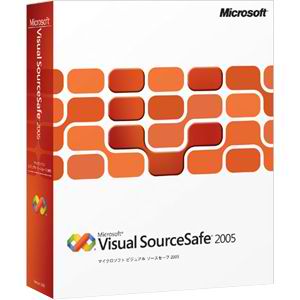 Microsoft Visual SourceSafe
Microsoft Visual SourceSafeMicrosoft Visual SourceSafe
Microsoft Visual SourceSafe (VSS) is a source control software package adjusted towards small software development projects. It generates a virtual library of computer files, like most source control systems. While most commonly used for source code, SourceSafe can actually handle any type of file in its database, but prior versions have been shown to be unstable when confronted with large amounts of non-textual data such as images, binary executables, etc. The SSC file is categorized as a Developer File and a SourceSafe Status File type, produced by Microsoft Corporation. The company utilizes status file for the source control. It has tracks and file revisions. This type of file is similar to FPP files. It is utilized for business settings where many people edit and use the files making sure that one file at a time is edited by one person only. Microsoft had given Visual SourceSafe and Microsoft Visual Studio 2010 if user encounters problems in opening these files. These two programs are able to open SCC files under Windows operating systems.Varoituksen sana
Varo nimetä laajennus .ctl tiedostoja tai muita tiedostoja. Tämä ei muuta tiedostotyyppiä. Ainoa erityinen muuntaminen ohjelmisto voi muuttaa tiedoston yhdestä tiedostotyypin toiseen.mikä on tiedostopääte?
Tiedostopääte on asetettu kolmen tai neljän merkin lopussa tiedostonimi, tässä tapauksessa, .ctl. Tiedostopäätteet kertoa minkälainen tiedosto on kyseessä, ja kertoa Windows mitä ohjelmia voi avata sen. Windows usein liittää oletuksena ohjelmaa jokaiselle tiedostopääte, niin että kun kaksoisnapsauttamalla tiedostoa, ohjelma käynnistyy automaattisesti. Kun kyseinen ohjelma ei ole enää tietokoneessa, voit joskus saada virheilmoituksen, kun yrität avata liittyvää tiedostoa.jättänyt kommenttia

