| Pyrimme paikallistaa sivuillamme niin monella kielellä kuin mahdollista, mutta tämä sivu on tällä hetkellä kone Google-kääntäjän avulla. | lähellä |
-
-
tuotteet
-
resurssit
-
tuki
-
yritys
-
Kirjaatuminen
-
.plt Tiedostopääte
Kehittäjä: Autodesk, Inc.Tiedostotyyppi: AutoCAD Potter DocumentOlet täällä, koska sinulla on tiedosto, joka on tiedostopääte päättyy .plt. Tiedostot, joiden tiedostopääte .plt voidaan laukaista ainoastaan tietyissä sovelluksissa. On mahdollista, että .plt tiedostot ovat tiedostoja sijaan asiakirjoja tai media, mikä tarkoittaa he ole tarkoitettu katsottavaksi ollenkaan.mikä on .plt tiedoston?
PLT tiedostopääte on vektori-pohjainen piirturi tiedosto kehittämä Autodesk, Inc. sisältävän piirtämällä yksityiskohtia tietyistä CAD tai tietokoneavusteinen suunnittelu tiedosto. CAD tai Tietokoneavusteinen suunnittelu, määritellään laatimiseen ja suunnitteluun avustuksella ohjelmisto erityisesti kehitetty luoda teknisiä piirustuksia. Yksinkertaisemmin, piirtämistä tarkoittaa periaatteessa sitä teko tulostus suunnittelun avulla luodut CAD-ohjelmistoa. Piirturi tiedostot ja piirrustuksissa että ne sisältävät ovat tärkeitä näkökohtia millään tuotannon suunnitelmia käyttää CAD-ohjelmistoa, koska tekniset piirustukset vaativat optimaalinen täsmällisyyttä ja tarkkuutta. Käyttäjät voivat tarkastella ja käsitellä PLT-tiedostot suoraan sen ensisijainen ohjelma, joka on Autodeskin AutoCAD. Muut CAD-ja grafiikka-ohjelmisto voidaan käyttää myös hoitaa tällaisia tiedostoja nimenomaan IMSI "TurboCAD ja CorelDRAW Graphics Suite. PLT-tiedostot voidaan myös muuntaa muihin tiedostomuotoihin, jotta avata ja hallita muita ohjelmia.miten avata .plt tiedoston?
Launch .plt tiedosto tai jokin muu tiedosto tietokoneeseen, kaksoisnapsauttamalla sitä. Jos tiedosto yhdistykset perustettu oikein, sovellus, joka on tarkoitus avata .plt tiedosto avaa se. On mahdollista, et ehkä ladata tai ostaa oikean soveltamisen. On myös mahdollista, että sinulla on oikea sovellus tietokoneeseen, mutta .plt tiedostoja ei vielä liittyy siihen. Tässä tapauksessa, kun yrität avata .plt tiedoston, voit kertoa Windows mikä sovellus on oikea kyseisen tiedoston. Siitä lähtien, avaamalla .plt tiedosto avautuu oikean soveltamisen. Klikkaa tästä vahvistaa PLT tiedosto yhdistys virheitäsovelluksia, jotka avaavat .plt tiedosto
 AutoCAD
AutoCADAutoCAD
AutoCAD is a Computer-Aided Design (CAD) and drafting software developed by Autodesk. AutoCAD has basic electric drafting functions one is 2D Drafting in which lines, polylines, arcs, polygons, rectangles, splines points, texts and others are drafted. There's also 3D modeling, that includes surface modeling, warframe modeling and solid modeling of 3D primitives like boxes, wedges, cones and cylinder. The Boolean operations to these 3D objects includes subtraction, union and intersection. 2D and 3D objects can also be operated by moving, rotating, mirroring etc. Viewing of these objects include multiple viewport generate, the use of the User Coordinate System (UCS) and viewing direction selection. Other electric draft functions are Dimensioning and Tolerancing, 3D images, Organization of objects and Plotting. The AutoCAD drawing exchange format uses a DXF File format, and for accessing AutoCAD database, functions of AutoLISP, ADS and API are used. AutoCAD uses a module to read and output data of graphics on a data file. this module is the IGES Interface. IGES format (ISO and ANSI) is used for communication of graphics data among several CAD and CAM systems. AutoCAD 2013
AutoCAD 2013AutoCAD 2013
The new version of the AutoCAD software which is the AutoCAD 2013, has features like the Section and Details View which has a model documentation tab that provides faster access. There is Full, offset, half or aligned to hoose from the section methods. Usrs can specify what boundaries they prefer which can either be rectangular or circular for the details view. The software also offers Strike-thru Text used for providing texts in documents. Mtext, Mleaders, Dimensions, Tables and ArcText has new strikethrough styles for them. The Autodesk 360 Connectivity feature of the software allows synchronization of files including the syncing of drawings and folders with the user's online account which is accessed directly within the software which enables file sharing with other users of Autodesk who has an online account, and users can also share their designs through their social media accounts. The software also comes with a PressPull too that is used to extrude and offset curves to create surfaces and solids. It also lets the user select multiple object using a single PRessPull operation.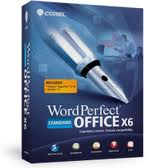 Corel WordPerfect office X6
Corel WordPerfect office X6Corel WordPerfect office X6
Corel has developed this software for almost thirty years. This Office suite became popular to the people. And this software works on Microsoft operating systems such as Windows, Window 7, Windows Vista and Windows Xp (SP3). 466 MHz processor, 256 RAM and for the display 800 X 600 will be just fine to operate on this application. During installation, Internet connection may require to verify the serial numbers. It can support 60 different formats including the Microsoft Office Formats. It also supports multiple monitors to improve the productivity of the user. This packed application comes with learning resources that is built-in, so tutorials are very handy. It has a feature that will resize the text to fit the number of pages. The users can view the desired file without opening the file. It has 300 + templates, 175+ photos, 10,000 clipart images, and 900+ True Type fonts. This package has word processors, Spreadsheet program, presentations, Digital Notebook, document manager, training videos, Video editor, and eBook publisher.Varoituksen sana
Varo nimetä laajennus .plt tiedostoja tai muita tiedostoja. Tämä ei muuta tiedostotyyppiä. Ainoa erityinen muuntaminen ohjelmisto voi muuttaa tiedoston yhdestä tiedostotyypin toiseen.mikä on tiedostopääte?
Tiedostopääte on asetettu kolmen tai neljän merkin lopussa tiedostonimi, tässä tapauksessa, .plt. Tiedostopäätteet kertoa minkälainen tiedosto on kyseessä, ja kertoa Windows mitä ohjelmia voi avata sen. Windows usein liittää oletuksena ohjelmaa jokaiselle tiedostopääte, niin että kun kaksoisnapsauttamalla tiedostoa, ohjelma käynnistyy automaattisesti. Kun kyseinen ohjelma ei ole enää tietokoneessa, voit joskus saada virheilmoituksen, kun yrität avata liittyvää tiedostoa.jättänyt kommenttia

