| Pyrimme paikallistaa sivuillamme niin monella kielellä kuin mahdollista, mutta tämä sivu on tällä hetkellä kone Google-kääntäjän avulla. | lähellä |
-
-
tuotteet
-
resurssit
-
tuki
-
yritys
-
Kirjaatuminen
-
.sms Tiedostopääte
Kehittäjä: N/ATiedostotyyppi: Exported SMS Text MessageOlet täällä, koska sinulla on tiedosto, joka on tiedostopääte päättyy .sms. Tiedostot, joiden tiedostopääte .sms voidaan laukaista ainoastaan tietyissä sovelluksissa. On mahdollista, että .sms tiedostot ovat tiedostoja sijaan asiakirjoja tai media, mikä tarkoittaa he ole tarkoitettu katsottavaksi ollenkaan.mikä on .sms tiedoston?
Useita tekstiviestejä, erityisesti SMS (Short Messaging Service) viestejä, voidaan tuoda ja tallennetaan SMS tiedostoon. Tämä tarkoittaa tiedoston .sms laajennus voidaan hallita ja järjestää tekstiviestejä Sony Ericssonin matkapuhelinten käyttäjille. Nämä SMS tiedostot voidaan varastoida Microsoft Windows-pohjainen järjestelmä FJ Software MyPhoneExplorer sovellus asennettuna. Tämä sovellus voidaan avata, katsella ja muokata sisältöä näiden SMS tiedostoja. Microsoft Windows-pohjaisissa järjestelmissä ilman FJ Software MyPhoneExplorer sovellus voi käyttää myös Microsoft WordPad ja Microsoft Muistio avata ja tarkastella sisältöä tiedostojen .sms muodossa. Sony Ericssonin matkapuhelimet ovat integroitu ominaisuuksia ei vain lähettämiseen, muokkaamiseen ja vastaanottaa tekstiviestejä, mutta myös mahdollisuuden lähettää, vastaanottaa, tarkastella ja muokata MMS (Multimedia Messaging Service) viestejä). Sony Ericsson kehitti tallennus tekniikka integroidaan luomista SMS tiedostoja, mikä tarkoittaa myös yhteensopiva Sony Ericssonin matkapuhelimet ovat kytköksissä sovelluksia tukee katseluun ja luoda tiedostoja SMS-muodossa.miten avata .sms tiedoston?
Launch .sms tiedosto tai jokin muu tiedosto tietokoneeseen, kaksoisnapsauttamalla sitä. Jos tiedosto yhdistykset perustettu oikein, sovellus, joka on tarkoitus avata .sms tiedosto avaa se. On mahdollista, et ehkä ladata tai ostaa oikean soveltamisen. On myös mahdollista, että sinulla on oikea sovellus tietokoneeseen, mutta .sms tiedostoja ei vielä liittyy siihen. Tässä tapauksessa, kun yrität avata .sms tiedoston, voit kertoa Windows mikä sovellus on oikea kyseisen tiedoston. Siitä lähtien, avaamalla .sms tiedosto avautuu oikean soveltamisen. Klikkaa tästä vahvistaa .sms tiedostokytkennän virheitäsovelluksia, jotka avaavat .sms tiedosto
 FJ Software MyPhoneExplorer
FJ Software MyPhoneExplorerFJ Software MyPhoneExplorer
SMS [Exported SMS Text Message] files are text messages sent from a cell phone that can be opened using a text editor or software like MyPhoneExplorer on Windows and Mac. It allows bidirectional file synchronization with phone such as Contacts, Tasks, Notes and Calendar, filter search for SMS, join contacts, read/write access to phone notes, features SMS-Chat, offline backup when phone is not connected, safe and fast file encryption [optional for the user], sync contacts with Gmail, FotoSync, access to contact pictures, filter for Contacts and Organizer, Export/Import for SIM-Contacts, SMS Import using PC Suite Archive, optional ASpell [for checking spelling when writing SMS], graphical display, sync with Seamonkey, Sticky-Notes and Thunderbird, JAVA-Browser, IP address can be entered manually to solve network problems, Bluetooth, WI-FI, you can move and rename files, features print for calls, Ping-SMS, shows call duration and call lists, textinput [ you can type text on your phone using your computer keyboard or through WI-FI or Bluetooth], ROOT not required for USB connection.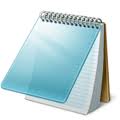 Notepad2
Notepad2Notepad2
The Notepad2 application is a more advanced text editor for Windows developed by Florian Balmer. This program originated from the original built-in Microsoft Notepad which is why it is also effective and fast even when it is small. Notepad2 also has a lot of features such as syntax highlighting that allows a text or a source code to be displayed using different fonts and colors. This syntax highlighting feature of notepad2 allows users to write programming language easily and distinctly. This amazing function of Notepad2 is also owing to several other features it possess such as auto indentation, regular and expression-based find and replace feature, bracket matching, newline conversion, encoding conversion as well as multiple undo and redo features. These features make the function of the simple Notepad more advanced and it makes Notepad more interesting to use either to open files in .txt format or to write HTML codes. Notepad2 also supports many programming languages such as ASP, C++, Perl, Java, etc. Microsoft Notepad
Microsoft NotepadMicrosoft Notepad
Notepad is a basic text editor used to create plain documents. It is commonly used to view or edit text (.txt) files, and a simple tool for creating Web pages, and supports only the basic formatting in HTML documents. It also has a simple built-in logging function. Each time a file that initializes with .log is opened, the program inserts a text timestamp on the last line of the file. It accepts text from the Windows clipboard. This is helpful in stripping embedded font type and style codes from formatted text, such as when copying text from a Web page and pasting into an email message or other “What You See Is What You Get†text editor. The formatted text is temporarily pasted into Notepad, and then immediately copied again in stripped format to be pasted into the other program. Simple text editors like Notepad may be utilized to change text with markup, such as HTML. Early versions of Notepad offered only the most basic functions, such as finding text. Newer versions of Windows include an updated version of Notepad with a search and replace function (Ctrl + H), as well as Ctrl + F for search and similar keyboard shortcuts. It makes use of a built-in window class named edit. In older versions such as Windows 95, Windows 98, Windows Me and Windows 3.1, there is a 64k limit on the size of the file being edited, an operating system limit of the EDIT class. Microsoft WordPad
Microsoft WordPadMicrosoft WordPad
Files with .rtf, .openbsd, and .readme extensions are some of the files associated or which can be opened with the Microsoft WordPad. RTF files are text documents that can be created, opened, viewed, edited or changed using word processing applications for both Mac and Microsoft Windows-based computers, like Microsoft WordPad for Windows and Microsoft Word 2011 for Mac. It gives the users a wide cross compatibility support, which was the central objective for the improvement of the Rich Text Format technology, and these .rtf files can even be opened, viewed and used with database applications. The OpenBSD Unix platform is frequently utilized in computers running as Web servers of a secure network. OpenBSD files may be saved in directories of the OpenBSD system that were generated upon installation of the software applications. Files with the .openbsd extension can be opened by standard text editors, particularly well-known like Microsoft Notepad, and this text editor may also be utilized to create and edit OPENBSD files. Files with the .readme extension are text documents engaged to give users with beneficial information and specific details about certain applications installed in the system. These files can be opened, viewed and edited with a selection of text editors including Microsoft Notepad and Microsoft WordPad. Microsoft Word
Microsoft WordMicrosoft Word
Microsoft Word is a word processor program that is packed in the Microsoft Office Suite. It is developed by Microsoft Corporation, generating a .doc file extension when the file is saved. A document file format (.doc) is a text or binary file format for saving documents on a storage media, mainly for computer use, like typing text, charts, tables, page formatting, graphs, images and other documents whose content is created and edited. Contents of these documents are printable in any sizes and are capable to open in other devices provided that its operating system is able to read DOC files. This .doc file extension has become extensive de facto standard for office documents, but it is an owned format and is not always totally supported by other word processors. A variety of programs that is able to open this type of file, and different operating systems and have installed programs that can open a 1ST file are: Microsoft Word, Microsoft Notepad, Microsoft Word, IBM Lotus WordPro, and Corel WordPerfect.Varoituksen sana
Varo nimetä laajennus .sms tiedostoja tai muita tiedostoja. Tämä ei muuta tiedostotyyppiä. Ainoa erityinen muuntaminen ohjelmisto voi muuttaa tiedoston yhdestä tiedostotyypin toiseen.mikä on tiedostopääte?
Tiedostopääte on asetettu kolmen tai neljän merkin lopussa tiedostonimi, tässä tapauksessa, .sms. Tiedostopäätteet kertoa minkälainen tiedosto on kyseessä, ja kertoa Windows mitä ohjelmia voi avata sen. Windows usein liittää oletuksena ohjelmaa jokaiselle tiedostopääte, niin että kun kaksoisnapsauttamalla tiedostoa, ohjelma käynnistyy automaattisesti. Kun kyseinen ohjelma ei ole enää tietokoneessa, voit joskus saada virheilmoituksen, kun yrität avata liittyvää tiedostoa.jättänyt kommenttia

