| Nous nous efforçons de localiser notre site Web dans le plus grand nombre de langues possible, mais cette page est actuellement traduite par Google Traduction. | étroit |
-
-
produits
-
ressources
-
support
-
société
-
Connexion
-
.fdf Extension de fichier
Développeur: Adobe SystemsType de fichier: Acrobat Forms Data FormatVous êtes ici parce que vous avez un fichier qui a une extension de fichier se terminant par .fdf. Les fichiers avec l'extension de fichier .fdf ne peut être lancé par certaines applications. Il est possible que .fdf fichiers sont des fichiers de données plutôt que des documents ou des médias, ce qui signifie qu'ils ne sont pas destinées à être vues à tous.ce qui est une .fdf déposer?
L'extension du fichier FDF est mis en œuvre dans le Acrobat Forms Data Format créé par Adobe Systems. Un fichier joint avec cette extension et stockées dans ce format contient seule forme déposé des données qui est considéré comme plus petit que .PDF fichiers et la forme complète est appelé Forms Data Format. Fichier FDF est tirée de données .PDF champs de formulaire et peut être créé par Adobe Acrobat et Adobe Reader lu par. Il ya des cas que PDF semblent apparaître dans les messages de spam comme le spam PDF, XLS et DOC spam. .PDF est acronyme de Portable Document Format et créé par Adobe Systems. Il a été libéré en 1993 et des problèmes en terme de téléchargement rencontré en raison de la grande taille des fichiers PDF qui ont été très fréquents alors. Modems lents également ajouté d'autres problèmes pour fichier PDF, ce est pourquoi sa popularité a été pas bien connu. Adobe Acrobat qui est la suite d'Adobe pour créer et lire des fichiers PDF ne était pas offert librement dans ses premières années et ne entraîne pas des hyperliens externes qui ont affecté grandement sa préférence sur l'Internet.comment ouvrir un .fdf déposer?
Lancer un .fdf fichier, ou tout autre fichier sur votre PC, en double-cliquant dessus. Si vos associations de fichiers sont correctement configurés, l'application qui est destiné à ouvrir votre .fdf fichier ouvrir. Il est possible que vous aurez besoin de télécharger ou acheter l'application correcte. Il est également possible que vous ayez la bonne application sur votre PC, mais .fdf fichiers ne sont pas encore associés. Dans ce cas, lorsque vous essayez d'ouvrir un .fdf fichier, vous pouvez indiquer à Windows dont l'application est la bonne pour ce fichier. Dès lors, l'ouverture d'un .fdf fichier s'ouvre l'application correcte. Cliquez ici pour corriger les erreurs d'association de fichiers .fdfapplications qui ouvrent une .fdf dossier
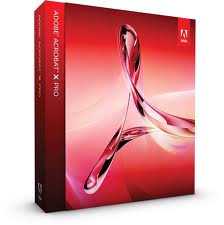 Adobe Acrobat x
Adobe Acrobat xAdobe Acrobat x
Adobe Acrobat X is a PDF management software, which is a set of various applications for the use of Portable Document Format or PDF files. It allows a user to not just view PDF files but also create from scratch or through a template available on the program, manage, print, and share. The 10th version of Acrobat, which is called Adobe Acrobat X, was first introduced in the year 2010 on November 15. It has new cool features like “sandboxing” protection to secure PDF files for the later versions of Windows OS computers, particularly Windows 7, Windows XP, and Windows Vista. This version of Acrobat X is also made compatible with Mac OS, iOS and Android, but not with Linux. The newest version of Acrobat X is Adobe Acrobat XI, which is the 11th version, that was recently announced last October 1, 2012 and expected to be commercially available on October 15, 2012. It is packed with a graphical user interface that is originated from the 10th version for all desktop systems. However, it has new cool features such as the ability to export PDF files to Microsoft PowerPoint presentation file, integration of cloud services, and touch friendly capabilities for compact mobile devices. Adobe Acrobat Professional
Adobe Acrobat ProfessionalAdobe Acrobat Professional
Adobe Acrobat Professional is a PDF management software that has several functions exclusively for viewing, creating, managing, and printing Portable Document Format or PDF files. It is integrated with numerous applications, which are also created by Adobe Systems. These include the Adobe Reader, also known as Acrobat Reader, that is considered a freeware, which means can be installed separately. The rest of the applications included on Acrobat Professional are proprietary commercial programs. The first Acrobat Professional was found on Acrobat 6.0 in 2003, but a limited version without some form design features, pre-press support, and Adobe Catalog. The only new feature included on this limited version of Acrobat 6 is Distiller. The next version Acrobat 7 has also Acrobat Professional edition but comes with Adobe LiveCycle Designer 7.0 for all Windows OS it supports. The newest version, Acrobat XI Pro, has new features to offer, which include the new editing tool for text and images simply by the use of a point-and-click interface. A user can also convert any PDF files to Microsoft PowerPoint presentation file. Aside from PDF file creation, Acrobat XI Pro also lets a user make Web form using a template that is available on the program or starting from scratch.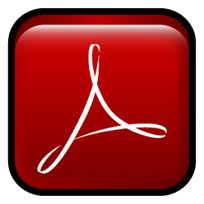 Acrobat Reader
Acrobat ReaderAcrobat Reader
Adobe Reader is a versatile software used for opening, viewing, and interacting with PDF documents. Among the many different programs that open PDF documents, Adobe Reader boasts being able to open and interact with all different types of PDF documents. This program allows you to search for keywords and phrases within the document, print all or a fraction of the document, and zoom in varying degrees to view the content at a smaller or larger size. PDF documents are used heavily today because they allow a person to view a document exactly as it was originally created and to print a document to exact specifications, regardless of what text editors or other viewing programs are available to that person. It works for the latest Windows operating systems, including Windows Vista and Windows Server 2008.un mot d'avertissement
Veillez à ne pas renommer l'extension de .fdf fichiers ou d'autres fichiers. Cela ne changera pas le type de fichier. Seulement un logiciel de conversion spécial peut modifier un fichier d'un type de fichier à un autre.ce qui est une extension de fichier?
Une extension de fichier est l'ensemble des trois ou quatre caractères à la fin d'un nom de fichier, dans ce cas, .fdf. Les extensions de fichier vous dire quel type de fichier il s'agit, et indiquent à Windows quels programmes peuvent ouvrir. Fenêtres associe souvent un programme par défaut pour chaque extension de fichier, de sorte que lorsque vous double-cliquez sur le fichier, le programme se lance automatiquement. Lorsque ce programme n'est plus sur votre PC, vous pouvez parfois obtenir une erreur lorsque vous essayez d'ouvrir le fichier associé.laisser un commentaire
Société| Partenaires| EULA| Avis juridique| Ne pas vendre/partager mes informations| Gérer mes cookiesCopyright © 2026 Corel Corporation. Tous droits réservés. Conditions d'utilisation | Confidentialité | Cookies

