| Cerchiamo di localizzare il nostro sito internet in quante più lingue possibili, tuttavia questa pagina è attualmente tradotta automaticamente utilizzando Google Translate. | chiudi |
-
-
prodotti
-
risorse
-
supporto
-
compagnia
-
Login
-
.fcf Estensione file
Sviluppatore: Final DraftTipo di file: Final Draft Converter FileSei qui perché avete un file che ha una estensione di file che termina in .fcf. I file con l'estensione del file .fcf può essere lanciato solo da alcune applicazioni. E 'possibile che .fcf sono file di dati piuttosto che documenti o supporti, il che significa che non sono stati concepiti per essere visualizzato affatto.quello che è un .fcf file?
L'estensione del file FCF viene utilizzato per un finale di progetto File Converter creato da Final Draft. Final Draft è un programma utilizzato per la sceneggiatura. Il suo obiettivo principale è quello di creare TV, Film e schermo copioni in semplice formato testo utilizzando una semplice linguaggio di markup. L'applicazione è applicabile per i romanzi, le lettere di query, rappresentazioni teatrali, manoscritti e documenti semplici anche. La società ha inoltre possiede e pubblica una rivista chiamata Script. Molti utenti soprattutto quelli connessi con l'industria cinematografica sono stati la creazione di script per i produttori e Final Draft ha alleviato le loro preoccupazioni e le preoccupazioni per la creazione di documenti e altre preoccupazioni. Il sistema operativo utilizzato per Final Draft è Windows / Macintosh. Caratteristiche in Draft applicazione finale includono CollaboWriter, che consentono a vari utenti di collaborare in tempo reale con altre persone in internet e consente agli utenti di assegnare generato dal computer voci ai personaggi su cui stanno lavorando. Progetto di software finale è stato creato nel 1986 per aiutare sceneggiatori soddisfare le richieste del settore.come aprire un .fcf file?
Lanciare un .fcf file o qualsiasi altro file sul tuo PC, facendo doppio clic su di esso. Se le vostre associazioni dei file sono impostati correttamente, l'applicazione che è destinata ad aprire il vostro .fcf il file si aprirà. E 'possibile, potrebbe essere necessario scaricare o acquistare l'applicazione corretta. E 'anche possibile che si ha la corretta applicazione sul vostro PC, ma .fcf file non sono ancora associati con esso. In questo caso, quando si tenta di aprire un .fcf il file, si può dire di Windows quale applicazione è quella giusta per quel file. Da allora in poi, l'apertura di un .fcf il file si aprirà la corretta applicazione. Clicca qui per correggere gli errori di associazione di file .fcfapplicazioni che aprono un .fcf file
 Final Draft Viewer 5
Final Draft Viewer 5Final Draft Viewer 5
When you save scripts using Final Draft, the software makes an extra copy of that script that is date-and-time-stamped stored for safekeeping in another folder. FDS files, also known as Final Draft Secure Copy files, have a resemblance to the FDR [Final Draft Document] files also created using the Final Draft software, although FDS files cannot be edited. They can be opened using Final Draft 5 or later versions and Final Draft Viewer 5.03 or later versions. Final Draft Viewer though is no longer available because it was created before PDF formats became widely used. If you don’t have the Final Draft software and you need to open a script, you may install the free Demo that can open any document created by Final Draft but cannot save longer than 15 pages. The pages can be printed with a watermark. Another way for you to open the script is to request for your file to be re-sent to you in PDF format. Versions 6,7 and 8 are capable of saving Final Draft scripts as PDF. Final Draft
Final DraftFinal Draft
Final Draft is a program for scriptwriting that is being used in the industry that makes films, stage plays and movies. It is compatible with Windows and MAC systems. It has more than 100 templates for film, television and theater, features dictionary and spelling applications with recognition of more than 15 languages, works for budgeting, scheduling and story development. It helps you format your script while working even with the simple use of Tab and Enter keys, automatically providing words such as “Continued†or “More†at page breaks as needed to show continuity of your work. It gives your work style while you work on your content. It allows you to have separate panels on one screen for you to be able to view pages of your script on one side and your Scene View or Index Cards on the other side. You can also view dialogues from two different scenes side by side even though they are separated by many pages. SriptNotes is a pop-up window that allows you to note your ideas, comments and suggestions on your scripts or stories for your reference. You may store these thoughts that you don’t necessarily want to include in the script itself but which you don’t want to disregard either. It provides you with tools for structuring, outlining and revising your scripts. It features SPI or Scene Properties Inspector that lets you add scene titles and colors for you to edit and keep track of your storylines and characters. It features Tagger, an application that acts like a highlighter for you to tag elements from your script and categorize them such as props, costumes, cast, etc. to save your time from going over the pages later on when you need these details for your production such as schedules and budget management. Documents produced by FinalDraft are formatted as FCF or Final Draft Converter File. Programs aside from FinalDraft that can open this format are Storyist for Mac and Literature & Latte Scrivener for both Windows and Mac.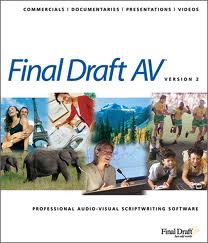 Final Draft AV
Final Draft AVFinal Draft AV
Final Draft AV is a professional audio-visual scriptwriting program. It features word processing with automatic alignment of your audio and video columns while you input and work on your text. This means that as you type, add, edit or delete text on your audio paragraph, the matching paragraph on your video column stays aligned with it or vice versa. You don’t have to worry about repagination or retyping. You can rearrange your dialogues and align them with your visuals using the “Rearrange Guide Line†when you make changes. Final Draft AV does not require third-party software for format compatibility. It can recognize text from other word-processing programs, so you can transfer text to and from Final Draft and word-processing software. Final Draft AV text files are recognized as AV files. The latest version of the software is Final Draft AV 2. Files from Final Draft AV 1 can be read on AV 2 and vice versa.una parola di avvertimento
Fare attenzione a non rinominare l'estensione .fcf file o qualsiasi altro file. Questo non cambierà il tipo di file. Solo software di conversione speciale può modificare un file da un tipo di file a un altro.che cosa è un estensione del file?
Una estensione è l'insieme di tre o quattro caratteri alla fine di un nome di file, in questo caso, .fcf. Le estensioni dei file indicano il tipo di file che è, e raccontano di Windows quali programmi possono aprire. Finestre spesso associa un programma predefinito per ogni estensione di file, in modo che quando si fa doppio clic sul file, il programma si avvia automaticamente. Quando questo programma non è più sul vostro PC, a volte è possibile ottenere un errore quando si tenta di aprire il file associato.lascia un commento

