| We proberen onze website in zoveel mogelijk talen te lokaliseren, maar deze pagina is nu vertaald per machine met gebruik van Google Vertaal. | sluit |
-
-
producten
-
bronnen
-
ondersteuning
-
bedrijf
-
Login
-
.gra Bestandsextensie
Developer: Microsoft CorporationBestandstype: Graph FileJe bent hier omdat je een bestand met de extensie eindigt in heeft hebben .gra. Bestanden met de extensie .gra kan alleen worden gestart door bepaalde toepassingen. Het is mogelijk dat .gra bestanden zijn bestanden in plaats van documenten of media, wat betekent dat ze niet bedoeld helemaal worden bekeken.wat een .gra bestand?
Bestanden in GRA-formaat zijn grafiek bestanden die zijn gemaakt met het gebruik van Microsoft Graph programma. Dit programma wordt geleverd met Microsoft Office-producten en wordt vaak toegankelijk via PowerPoint-en Excel-toepassingen. Gebruikers van Microsoft Graph verlenen van de nodige gegevens via de wizard formulier. Deze gegevens worden verzameld en uitgezet in grafisch formaat dat kan worden ingebed om verschillende Microsoft Office-documenten. GRA bestanden of grafiek bevatten reeks instructies speciaal geformuleerd om numerieke waarden van de verschillende patronen te verifiëren en punten te planten in een grafiek. Deze grafiek bestanden maakt gebruik van bars, lijnen en taarten te vormen en patronen die door de gebruiker gedefinieerde waarden en gegevens zouden vertegenwoordigen vormen. Flight Simulator X is een Microsoft-spel ontworpen om de werkelijke vliegtuig vliegervaring die ook gebruik maakt GRA bestanden te simuleren. In tegenstelling tot Microsoft Graph waar GRA-bestanden zijn gebaseerd op de door de gebruiker gedefinieerde gegevens, worden GRA bestanden in dienst van dit spel gebaseerd uit de verzamelde beoordeling van de vliegtuigen prestaties gepresenteerd in grafische vorm.hoe u een te openen .gra bestand?
Lanceer een .gra bestand, of andere bestanden op uw pc, door erop te dubbelklikken. Als uw bestand verenigingen juist zijn ingesteld, de toepassing die is bedoeld om open uw .gra bestand te openen. Het is mogelijk dat u moet downloaden of de aankoop van de juiste toepassing. Het is ook mogelijk dat u de juiste applicatie op uw pc, maar .gra bestanden zijn nog niet gekoppeld. In dit geval, wanneer u probeert te openen een .gra bestand, kunt u Windows vertellen welke toepassing de juiste is voor dat bestand. Vanaf dat moment, het openen van een .gra bestand zal de juiste toepassing te openen. Klik hier om .gra bestandskoppeling fouten te reparerentoepassingen die een te openen .gra bestand
 Flight Simulator X
Flight Simulator XFlight Simulator X
Microsoft Flight Simulator X is a gaming software that lets you experience realistic, interactive aircraft missions. It is the tenth version of the flight simulator program that runs on Windows platform. Free Flight lets you travel from the airport in your hometown to any place. Dynamic Living World features a world of motion with airport vehicles, wild animals, livestock, air traffic, ships and boats on lakes and oceans and auto traffic on highways. New Aircraft lets you choose from 21 legacy and new aircrafts. Shared Skies lets you can choose missions and airports, act as air traffic controller, create your own team, and play online with chat using your headset. BGL [Flight Simulator Scenery File] is a game file that contains data of a scenery for an airport or flight location in Microsoft Flight Simulator. Small locations require single BGL format, while big airports or complex locations require multiple BGL. BGL files that are inclusive with Flight Simulator should not be edited. But you can create BGL files using third-party application such as FSX Planner to customize your locations. You can save it in the Addon Scenery directory or in the Custom directory within Flight Simulator’s main folder.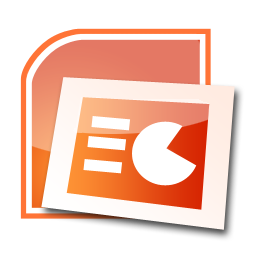 Microsoft Office PowerPoint
Microsoft Office PowerPointMicrosoft Office PowerPoint
Microsoft PowerPoint is the name of an owned software presentation program developed by Microsoft. It is utilized to create slideshows, on-screen projections, for printing or Web based displays. It was officially released on May 22, 1990 as a part of the Microsoft Office suite, and runs on Microsoft Windows and Apple's Mac OS X operating system. The present versions are Microsoft Office PowerPoint 2010 for Windows and Microsoft Office PowerPoint 2011 for Mac. Files with the PPTM format are utilized to indicate macro-enabled presentation files made by Microsoft PowerPoint, popular software used to make presentations with the use of slide shows. Microsoft PowerPoint also supports the use of other media objects such as audio and video files, images, hyperlinks and other multimedia objects that can be freely arranged. It may also be shown live on a computer, and navigated through at the command of the presenter. Files with the .PPTM extension are saved as presentations and not as slide shows alone, it may be viewed and edited thru its authoring software called PowerPoint. The said files also enable macro features like marketing, business, and academic presentation materials. Other Presentation software may also be used to view and manage PPT files like Kingsoft Presentation and Open Office. It may require the user to convert the PPT file to another format to view through other programs. Microsoft Office
Microsoft OfficeMicrosoft Office
Microsoft Office is an office suite of desktop applications, servers and services, released by Microsoft on August 1, 1989 for the Microsoft Windows and Mac OS X operating systems. Originally, the first version of Microsoft Office contained Microsoft Word, a word processor and was previously considered the main program in Office; Microsoft Excel, a spreadsheet program that originally competed with the dominant Lotus 1-2-3; and Microsoft PowerPoint, a popular presentation program for Windows and Mac.; a marketing term for a bundled set of applications. As years passed by, Office applications have grown significantly closer with shared features such as a common spell checker, Object Linking and Embedding (OLE) data integration and Microsoft Visual Basic for Applications scripting language. Microsoft also positions Office as a development platform for line-of-business software under the Office Business Applications brand. The current versions are Office 2010 for Windows, released on June 15, 2010; and Office 2011 for Mac OS X, released October 26, 2010.The new Office 2013 (version 15 of the Office suite) is reported to be released around December 2012. Microsoft Word
Microsoft WordMicrosoft Word
Microsoft Word is a word processor program that is packed in the Microsoft Office Suite. It is developed by Microsoft Corporation, generating a .doc file extension when the file is saved. A document file format (.doc) is a text or binary file format for saving documents on a storage media, mainly for computer use, like typing text, charts, tables, page formatting, graphs, images and other documents whose content is created and edited. Contents of these documents are printable in any sizes and are capable to open in other devices provided that its operating system is able to read DOC files. This .doc file extension has become extensive de facto standard for office documents, but it is an owned format and is not always totally supported by other word processors. A variety of programs that is able to open this type of file, and different operating systems and have installed programs that can open a 1ST file are: Microsoft Word, Microsoft Notepad, Microsoft Word, IBM Lotus WordPro, and Corel WordPerfect. Microsoft Office Excel 2012
Microsoft Office Excel 2012Microsoft Office Excel 2012
Microsoft Excel is a spreadsheet program developed by Microsoft Corporation for Microsoft Windows and Mac OS X. It is a part of Microsoft Office, known for creating graphs, charts and spreadsheets, and its templates are created in a file with .xlt extension containing the default spreadsheet data, which is significant in creating new Excel files. These files can either be created by users or that which is provided by Excel, allowing users to make several workbooks. It works in calculation, graphing tools, pivot tables, and Visual Basic applications via macros. A variety of Microsoft Excel versions support the files with .xlt extension, such as Microsoft Excel Mobile support, Lotus Translation Table, PDF Creator, Microsoft Application Virtualization, Procomm Plus Translation Table and Microsoft Open XML Converter. The present version of this program, as of this writing, is Microsoft Excel 2012. There are some applications that can also be used to open these files, such as PlanMaker, NeoOffice, LibreOffice Calc, OpenOffice Calc, etc.een woord van waarschuwing
Wees voorzichtig dat u de extensie op niet te hernoemen .gra bestanden of andere bestanden. Dit zal niet veranderen het bestandstype. Alleen speciale conversie software kan een bestand van een bestand wijzigen naar een andere.wat is een bestandsextensie?
Een extensie is de set van drie of vier tekens aan het einde van een bestandsnaam, in dit geval, .gra. Bestandsextensies u vertellen wat voor soort bestand het gaat, en geef Windows welke programma's kan openen. Windows associeert vaak een standaard programma om elk bestand extensie, zodat wanneer u dubbelklikt op het bestand, wordt het programma automatisch gestart. Als dat programma niet meer op uw pc, kunt u soms een foutmelding wanneer u probeert om het bijbehorende bestand te openen.geef een commentaar
Bedrijf| Partners| EULA| Juridische mededeling| Verkoop/Deel mijn gegevens niet| Beheer mijn cookiesCopyright © 2026 Corel Corporation. Alle rechten voorbehouden. Gebruiksvoorwaarden | Privacy | Cookies

