| Vi bestrever å lokalisere nettsiden vår på så mange språk som mulig, men denne siden er for tiden oversatt med Google Translate. | Lukk |
-
-
produkter
-
ressurser
-
support
-
bedrift
-
Pålogging
-
.mem Filutvidelse
Utvikler: N/AFiltype: FoxPro Variable FileDu er her fordi du har en fil som har en filutvidelse som slutter .mem. Filer med filtypen .mem kan bare lanseres av visse applikasjoner. Det er mulig det .mem filer er datafiler i stedet for dokumenter eller medier, noe som betyr at de ikke er ment å bli sett i det hele tatt.hva er en .mem fil?
MEM filer er kjent som FoxPro Variable filer fordi de brukes av FoxPro programvaren til å lagre variabler og arrayer. De er kategorisert som backup filer og gjenopprette disse filene kan kreve RESTORE-kommandoen fra siden disse filene kan lagres og gjenopprettes samtidig. Disse filene kan gjøre endringer, men også har evnen til å gjenopprette tilbake filene uten de endringer som er grunnen til at de kan brukes som sikkerhetskopi. Dette er fordi MEM filer er minnevariabel og matriselagring mest brukt for prosjekter som er opprettet gjennom FoxPro. MEM filer er filer som inneholder koder som gjør lagring, sletting, restaurering av variabler og arrayer. Microsoft Visual FoxPro er den viktigste applikasjonen som bruker MEM-filer, og det er også den viktigste applikasjonen brukes til å åpne disse filene. Denne applikasjonen gir brukere med de nødvendige verktøy for etablering og drift av en høy ytelse og 32-bits komponenter og anvendelser av databaser.hvordan å åpne en .mem fil?
Start en .mem fil eller annen fil på PCen, ved å dobbeltklikke på den. Hvis filforeningene dine er konfigurert riktig, er det programmet som skal åpne din .mem filen vil åpne den. Det er mulig at du må laste ned eller kjøpe riktig program. Det er også mulig at du har riktig program på PCen, men .mem filer er ikke tilknyttet det. I dette tilfellet, når du prøver å åpne en .mem fil, kan du fortelle Windows hvilket program som er riktig for den filen. Fra da av åpner en .mem filen vil åpne det riktige programmet. Klikk her for å fikse .mem filtilknytning feilapplikasjoner som åpner en .mem fil
 FoxPro
FoxProFoxPro
FoxPro, a procedural programming language and database management system created by Fox Software, has been widely used even before it was turned over to Visual FoxPro. It still enjoys a strong support from its community of programmers and users up to this day. FoxPro versions 2.0, 2.5 and 2.6 are compatible with Mac, DOS and Windows 3.1 to XP. Version 2.6 is compatible also with Linux and Free BSD, SCO Unix and Windows 2000. FoxPro 2 used Rushmore, an optimizing engine that used indices to look for matching expressions, to accelerate data updating and data retrieval. FoxPro 2 was built originally on Watcom C++ that has its own extensor making it the most up-to-date technology at that time. It could access expanded and extended memory making it able to utilize almost all available RAM [DOS]. If HIMEM.SYS is not loaded, FoxPro enabled a mechanism of using interrupts when extended memory driver is absent. File formats associated with FoxPro: ACT [FoxPro Documenting Wizard Action Diagram], APP [FoxPro Generated Application], DBC [FoxPro Database], DBF [Database File], DBF [FoxPro Table], DBG [FoxPro Debugger Configuration], DBT [Database Text File], DCT [FoxPro Database Memo], DCX[FoxPro Database Index], ERR [FoxPro Compilation Error], FKY [FoxPro Macro], FLL [FoxPro Dynamic Link Library], FMT [Foxpro Format File], FPT [FoxPro Table Memo], FRT [FoxPro Report Memo], FRX [FoxPro Report], FXP [FoxPro Compiled Program], LBT [FoxPro Labeled Memo], LBX [FoxPro Label File], LST [FoxPro Documenting Wizard List], MEM [FoxPro Variable File], MNX [FoxPro Menu], MPR [FoxPro Generated Menu Program], MPX [FoxPro Compiled Menu Program], NDX [dBASE Index File], PJX [FoxPro Project], PJT [FoxPro Project Memo], QPR [FoxPro Generated Query Program], QPX [FoxPro Compiled Query Program], VUE [FoxPro 2.x View Settings], WIN [FoxPro Window Settings], TBK [FoxPro Memo Backup], SPR [FoxPro Generated Screen File], SCT [FoxPro Form Memo] and SCX [FoxPro Form]. Visual FoxPro
Visual FoxProVisual FoxPro
Visual FoxPro is the object-oriented RDBMS [relational database management system] that enables you to create desktop and Web database solutions. It provides fast application development tools to maximize productivity of applications and components for your database, powerful data management capabilities and flexibility for creating any type of database solution. Its object-oriented, data-centered language lets you create multi-layered, scalable and modern programs that combine server/client computing and the Internet. Visual FoxPro’s event and object models can quickly apply the applications that you have rapidly developed using Visual FoxPro wizards, toolbars, designers and wizards. You also have the advantage to speed up the development of your processes with Visual FoxPro’s Rushmore Query Optimization engine and object-oriented programming properties. You can create your user interface without programming requirements. You can simultaneously access database components, and trace and protect changes made to your source code using sources control programs provided by the Project Manager. You can control other applications using automation, share data and use their materials. Visual FoxPro integrates direct access to native server syntax utilizing SQL pass-through with higher level of support for updatable views of server data. PRG [Visual FoxPro Program File] is the text program file used to create Windows database programs. This file contains one to several commands that instruct Visual FoxPro to load a window or form within the program. It often has a “DO†command. It allows a program to be run within Visual FoxPro. MLB [Visual FoxPro Library] file contains an API that is specifically used for Mac to create database programs using Mac platforms only. It contains a common program code that may be accessed by multiple components of an application. VCX [Visual FoxPro Class Library] file contains a reference table of categories of objects used by Visual FoxPro database. FormTool Filler
FormTool FillerFormTool Filler
Form Tools is a program for the gathering and management of information. It provides Data Visualization module that lets you visualize your data through line charts, pie charts, area charts, column charts and bar charts for you to be able to give your data some form. It enables you to build reports by creating simple reports for submission of your forms. You can customize the field types used within Form Tools. It allows you to create forums on Facebook. It provides complete search by keyword, form pack or edition for you to access a form pack, a single form or a library of forms. It allows on-screen filling, integrates with other databases like SQL, Access, FoxPro, Excel, etc., can import graphic files from BMP format to JPEG or GIF, easy E-mailing of forms, interface compatible with MS Office, employs drag and drop, provides data storage, built-in spell check, interactive tutorials and provides templates for different functions such as time sheet, meetings, various applications, HR forms, bids and proposals, etc.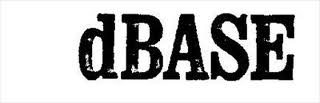 dataBased Intelligence dBase
dataBased Intelligence dBasedataBased Intelligence dBase
dataBased Intelligent dBased is a software that manages databases for minicomputers. It is a query system and a forms engine as well as a programming language. The format of dBase files is .dbf. This software was originally design for Control/Program Monitor and was later ported to the Apple II and IBM PC which is under the Disk Operating System. After several years, many companies made their own products which were Foxpro and Clipper. And these new program were much better that dBase. dBase used to make and application for window such as Web applications. An IDE with and Navigator as well as a Command Window would be the feature of dBase, with a preprocessor and an interpreter machine which is virtual. dBase intelligence is also responsible for various graphical user interface such as Form Designer, Report Designer, Menu Designer ,SQl Query designer , a Project that manages upon deploying simplified dBase application, Container, and these objects under dBase can be subclasses by simply adding new properties at the runtime.et ord av advarsel
Vær forsiktig så du ikke omdøper utvidelsen på .mem filer eller andre filer. Dette vil ikke endre filtypen. Kun spesialkonverteringsprogramvare kan endre en fil fra en filtype til en annen.Hva er en filtillegg?
En filtillegg er settet med tre eller fire tegn på slutten av et filnavn; i dette tilfellet, .mem. Filutvidelser forteller deg hvilken type fil den er, og fortell Windows hvilke programmer som kan åpne den. Windows forbinder ofte et standardprogram til hver filtillegg, slik at når du dobbeltklikker på filen, starter programmet automatisk. Når det programmet ikke lenger er på din PC, kan du noen ganger få en feil når du prøver å åpne den tilknyttede filen.Legg igjen en kommentar

