| 我們致力本地化我們在盡可能多的語言的網站越好,然而這一頁是機器使用谷歌翻譯翻譯。 | 關閉 |
-
-
產品
-
資源
-
支援
-
公司
-
登入
-
.charset 文件擴展名
開發商: N/A文件類型: Character set你在這裡因為你有,有一個文件擴展名結尾的文件 .charset. 文件與文件擴展名 .charset 只能通過特定的應用程序推出。這有可能是 .charset 文件是數據文件,而不是文件或媒體,這意味著他們並不是在所有觀看。什麼是一 .charset 文件?
charset文件,或以其他方式被稱為字符集文件,在Mac OS X應用程序正在使用和儲存一個名為Resources文件夾中。像蘋果文本編輯文本編輯器,可以用來改變或進行修改的字符集。的Mac OS的文字編輯是一個字處理器程序,可以執行各種任務。用戶基本上可以創建他們想要的任何文本文件。它使用戶可以用它來格式文檔的工具和安排任何頁面佈局非常簡單快捷。附加的多功能特性,如創建表,使得表和導入圖形可以使用HTML行之有效,還允許用戶包括音樂和電影編輯一個文檔。這簡直是將其拖動到每一個用戶正在使用的文檔完成。添加描述也是允許的,只要你想查詢的詞,一個方便的檢查拼寫檢查監視你正在輸入的內容,並強調用紅色虛線的拼寫錯誤的單詞。如何打開 .charset 文件?
推出 .charset 文件,或者你的電腦上的任何其他文件,雙擊它。如果你的文件關聯的設置是否正確,這意味著應用程序來打開你的 .charset 文件將其打開。這是可能的,你可能需要下載或購買正確的應用程序。這也有可能是你有正確的應用程序在PC上,但 .charset 文件還沒有與它相關聯。在這種情況下,當您嘗試打開一個 .charset 文件,你可以告訴Windows的應用程序是正確的該文件。從這時起,打開 .charset 文件將打開正確的應用程序。 點擊這裡修復.charset文件關聯錯誤打開一個應用程序 .charset 文件
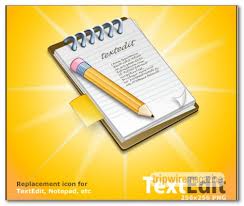 Apple TextEdit
Apple TextEditApple TextEdit
Apple TextEdit is a text editor program and an open-source word processor too, which is first used in NeXTSTEP and OPENSTEP, but now integrated in most recent versions of Mac OS X. It is also considered a GNUstep application for other operating systems that are Unix based, like Linux computers. This program is operated by Advanced Typography by Apple so expect several advanced typography related features. The main function of this software is to read and write documents in plain text, HTML formats, Rich Text Format, and Rich Text Format Directory. It can also open Simple Text files but does not have the capability to save documents of that format. Mac OS X version 10.3 supports Microsoft Word documents, while Mac OS X version 10.4 can open and save Word documents in XML file. Mac OS X version 10.5 is able to read and write Office Open XML as well as OpenDocument Text. Features included on TextEdit are formatted text support, addition of graphics, animations and other multi-media contents, automatic adjustment of letter spacing, as well as reading and writing support of character encodings. ConTEXT
ConTEXTConTEXT
ConTEXT is a text editor for Microsoft Windows with built-in syntax highlighters for C/C++, Delphi/Pascal, FORTRAN, 80x86 assembler, Java, JavaScript, Visual Basic, Perl/CGI, HTML, SQL, Python, PHP, Tcl/Tk, and its own syntax highlighter definition language. It also has code templates and the ability to process multiple document windows utilizing the Multiple Document Interface. The software can integrate compilers to be able to compile source code working within the editor, and run external tools for manipulation of loaded files. The results of these external programs, may be captured for further use. ConTEXT supports incremental search and basic regular expressions used for searching and replacing. ConTEXT is available in many languages. ConTEXT is a text editor for Microsoft Windows with built-in syntax highlighters for C/C++, Delphi/Pascal, FORTRAN, 80x86 assembler, Java, JavaScript, Visual Basic, Perl/CGI, HTML, SQL, Python, PHP, Tcl/Tk, and its own syntax highlighter definition language. It also has code templates and the ability to process multiple document windows utilizing the Multiple Document Interface. The software can integrate compilers to be able to compile source code working within the editor, and run external tools for manipulation of loaded files. The results of these external programs, may be captured for further use. ConTEXT supports incremental search and basic regular expressions used for searching and replacing. ConTEXT is available in many languages. It features unlimited opening of files and unlimited editing file size which is up to 4kB line length. In 2007, the creator of ConTEXT announced his desire to sell ConTEXT which includes the full source, copyrights, website and domain. In December 2007 the complete project was bought and ConTEXT Project was set up as a company. It was in March 2009 that ConTEXT was made into an open source.提醒一句
要小心,不要重命名擴展 .charset 文件,或任何其他文件。這不會更改文件類型。只有特殊的轉換軟件可以從一個文件類型更改一個文件到另一個。什麼是文件擴展名?
文件擴展名是一組三個或四個字符在文件名的末尾,在這種情況下, .charset. 文件擴展名告訴你它是什麼類型的文件,並告訴Windows哪些程序可以打開它。窗戶經常關聯一個默認程序的每個文件的擴展名,這樣,當你雙擊該文件,程序會自動啟動。當該程序不再是您的PC上,有時可以得到一個錯誤,當您試圖打開相關的文件。發表評論

