-
-
products
-
resources
-
support
-
company
-
Login
-
ReviverSoft
Answers
Get Answers from our
Community of Computer Experts-
Home
-
Resources
-
Questions & Answers
- computer cannot update
0 votes
00Hi Ernie,
Windows 10 periodically checks for updates so you don’t have to. When an update is available, it’s automatically downloaded and installed, keeping your device up to date with the latest features.- To check for updates now, select the Start button, and then go to Settings > Update & security >Windows Update, and select Check for updates. If Windows Update says your device is up to date, you have all the updates that are currently available.
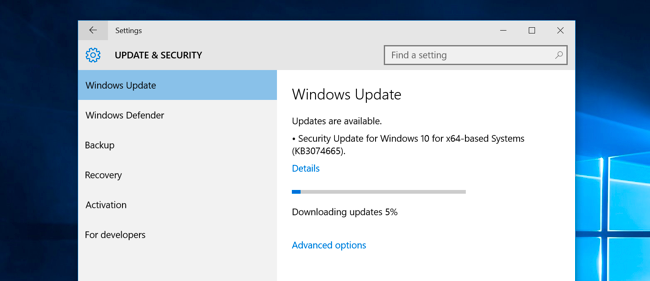
Regards,
Lokesh
Welcome to Reviversoft Answers
ReviverSoft Answers is a place to ask any question you have about your computer and have it answered by the expert community.Post your question
Ask your question to the community nowSimilar questions
I have had Driver Reviver since Jan 2013 and it just started giving me this error message today on October 6th, 2013.VIEW ANSWERS19Show full questionMi computadora prende y tarda mucho despues me sale un mensaje con una carita triste :( despues me dice que se solucionara pero no pasa nada solo se reinicia y vuelve a pasar lo mismo. Ayuda!!!!VIEW ANSWERS5Show full questionShow full questionHaving trouble with your PC?Complete a free PC scan using Driver Reviver now.DownloadStart Free Scan -
