| Ние се стремим да локализираме нашия сайт в колкото се може повече езици, колкото е възможно, но тази страница в момента е машина за превод, използвайки Google Translate. | близо |
-
-
продукти
-
източници
-
поддръжка
-
компания
-
Влизане
-
.afp File Extension
Разработчик: IBMТип на файла: Advanced Function Presentation FileВие сте тук, защото вие имате файл с разширение файл, завършващ в .afp. Файлове с разширението на файла .afp може да се стартира само от някои приложения. Това е възможно, че .afp файлове са файлове с данни, а не на документи или на медии, което означава, че не са пригодени за гледане на всички.какво е .afp файл?
Една съвременна презентация функция файл се използва от много приложения представяне документ, че са разработени от IBM. Тези модерни файлове презентационни функция обикновено се изпълняват в текстови и слово програми за обработка на файлове като майстор шаблон. Това означава, че съдържанието на усъвършенствана функция презентация файл може да се състои от блокове от текст, спецификации за форматиране на текст, страница оформление атрибути, вградени цифрови обекти и визуални елементи, заедно с други данни, шаблони, отговарящи за определени части от документ, презентация. Тези конфигурации, настройки и съдържание, могат да бъдат приложени към много нови и стари документи представяне от прилагането на тези напреднали файлове майстор шаблон за презентация функция в тези нови и стари документи презентация. Съдържанието на напреднал презентация функция файл е интегрирана с двоичен, текст и спецификации за форматиране на XML-базирани, които се използват за съхранение на неговото съдържание във файлов формат AFP. Тези модерни файлове майстор шаблон за презентация функция са приложени с .afp разширяването, и програмата RasterMaster може да се използва за отваряне и преглед, както и манипулиране на съдържанието на тези напреднали файлове презентационни функция.как да отворите .afp файл?
Стартиране на .afp файл, или всеки друг файл на вашия компютър, чрез двукратно щракване върху нея. Ако вашите файлови асоциации са създадени правилно, приложението, което е писано, за да отворите .afp файл ще го отворите. Това е възможно, може да се наложи да изтеглите или закупуване на правилното прилагане. Възможно е също така, че имате правилното прилагане на вашия компютър, но .afp файлове все още не са свързани с него. В този случай, когато се опитате да отворите .afp файл, можете да кажете Windows кое приложение е правилната за този файл. От този момент нататък, откриване на .afp Ще се отвори файл на правилното прилагане. Кликнете тук, за да се определи .afp файлови грешки асоцииранеприложения, които отварят .afp досие
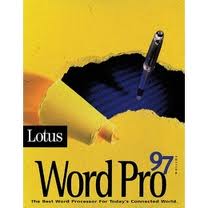 IBM Lotus WordPro
IBM Lotus WordProIBM Lotus WordPro
IBM Lotus WordPro is a word processing program that offers benefits such as productivity through ViaVoice Gold integration that allows users to directly dictate text to Word Pro and read the documents back to the users. It also allows users to access features and navigate commands through its acknowledgement of speech commands. It offers convenience through its compatibility features with other word applications such as AmiPro, Corel WordPerfect and Microsoft Word. It has alternate menu options so that WordPerfect and Word users can easily migrate to Word Pro. Word Pro can replace its menu with menu layouts from AmiPro, WordPerfect and Word. It features a helpful menu finder, page menu, click here blocks, team security and graphic integration. Its Internet integration features include Internet publishing with known Web-publishing formats like HTML, HTML Publishing Assistant that enables you to export footers, headers, footnotes, sections and divisions as separate files including links to navigation, user-defined URLS and tables of contents, Web authoring toolbar, hyperlinking and SmarMasters. IBM Lotus Smart Suite
IBM Lotus Smart SuiteIBM Lotus Smart Suite
IBM Lotus Smart Suite enables you to convert formats of your files from earlier versions of Lotus SmartSuite and other applications such as Microsoft Office Filters that allows document changes between Microsoft Excel and Lotus 1-2-3, PowerPoint and Freelance Graphics, and Microsoft Word and Word Pro. It provides Windows XP support, InstallShield for Windows Installer and desktop applications co-existence. It has enhanced Microsoft Office compatibility including MS WordArt. It enables easy and quick customizable installation using MSI [Microsoft Software Installer]. It has less downtime, and administrators will experience fewer support calls. These improvements will help reduce desk inquiries and total cost of ownership. It caters to the needs of both the enterprise and the users. It covers desktop productivity functions that make it cost-effective. It increases employee productivity. It enables exchange of documents between different applications.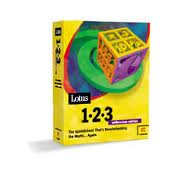 IBM Lotus 1-2-3
IBM Lotus 1-2-3IBM Lotus 1-2-3
IBM Lotus 1-2-3 is a spreadsheet application that lets you work professionally and efficiently with numbers. You can use live Web information and perform its analysis using the Web tables. Features such as SmartFill and SmartLabels predict what you want to perform before you even type in commands. This application sets a cost-effective desktop productivity program, attends to the needs of both users and enterprise, increases employee productivity and allows exchange of documents to and from business applications. Its productivity features cover speech-enabled SmartMaster templates, Microsoft Excel compatibility, move and copy worksheets, SmartLabels, automatic SmartFill, more rows with up to 65,536 rows, Ask the Expert feature for user’s questions, Excel MenuFinder, Euro currency support, copy and paste, data validation add-in, auto save and keyboard switching. Internet integration features include Web tables, hyperlinking, HTML features, publishing assistant and HTML on clipboard. IBM Linkway
IBM LinkwayIBM Linkway
IBM LinkWay is an authoring tool for creating powerful multimedia presentations. You make instructional modules for educational purposes, or present your clients with professional multimedia slides without the high cost. Each application is called a folder. The folder contains information such as notes, photographs and articles. A LinkWay folder contains pages containing one or more items. Each item is a graphic, text or set of instructions. LinkWay links sound, graphics, text and motion to complete the information. Hot spots or buttons can be defined. These buttons are specific areas or spots you find on the screen. LinkWay commands that called scripts can be added to these buttons. Pressing the button will direct the script to perform the commands. Two different computers are required to make a LinkWay application. One is where the development of the application takes place, while the other is where the program itself runs. The software package includes a runtime program with your custom program. The runtime program allows LinkWay applications to be shown on a compatible computer. Minimum requirements are 512KB memory, color or graphic display and mouse. It operates on PC/XT, PC portable computers, IBMs and IBM’s PS/2.една дума на предупреждение
Бъдете внимателни, да не се преименува разширението на .afp файлове, или всякакви други файлове. Това няма да промени вида на файла. Само специален софтуер за преобразуване може да се промени на файл от един тип файл в друг.това, което е разширение на файл?
Файлово разширение е набор от три или четири знака в края на името на файла, а в този случай, .afp. Файлови разширения ви кажа какъв тип файл и да е, и да разкажат Windows какви програми може да го отвори. Windows често се асоциира програма по подразбиране за всеки файлово разширение, така че, когато щракнете двукратно върху файла, програмата се стартира автоматично. Когато тази програма вече не е на вашия компютър, можете да получите съобщение за грешка, понякога, когато се опитате да отворите файла, свързан.оставите коментар
Компания| Партньори| EULA| Правна информация| Не продавайте/не споделяйте моята информация| Управление на моите бисквиткиCopyright © 2026 Corel Corporation. Всички права запазени. Условия за ползване | поверителност | Cookies

