| Snažíme se lokalizovat naše webové stránky v co největším počtu jazyků, jak je to možné, ale tato stránka je v současné době stroje přeloženy pomocí Google Translate. | zavřít |
-
-
produkty
-
prostředky
-
podpora
-
společnost
-
Přihlásit se
-
.pfx Přípona souboru
Vývojář: N/ATyp souboru: PKCS #12 Certificate FileJsi tady, protože máte soubor, který má příponu souboru končí v .pfx. Soubory s příponou souboru .pfx může být spuštěn pouze některých aplikací. Je možné, že .pfx jsou datové soubory, spíše než dokumenty nebo média, což znamená, že to není chtěl být viděn vůbec.to, co je .pfx soubor?
Soubory s příponou PFX jsou systémové soubory, zejména soubory s šifrovanými bezpečnostními funkcemi vložené do něj. Šifrované funkce zabezpečení těchto .pfx souborů patří digitálních certifikátů používaných pro ověřování procesů při rozhodování, zda uživatel nebo zařízení může přistupovat k určité soubory, systém sám o sobě, nebo síť, kde je počítač připojen jako mezi těmi, s oprávněním správce. Tyto soubory PFX požadovat heslo před tím, než lze otevřít pomocí programu Adobe Acrobat X nebo Adobe Reader. To znamená, že tyto soubory Pfx jsou užitečné při ochraně nebo zajištění počítačů a sítí uživatelů před hackery, uživatelé třetích stran bez souhlasu k přístupu k systému a síťových zdrojů, stejně jako před škodlivými aplikací s kódem, který pokyn, aby přístup k těmto chráněným prostředkům a datům , PFX soubory lze najít v Mac a Microsoft Windows systémy a aplikace, které mohou být použity k otevření těchto .pfx soubory jsou verze Adobe Acrobat X a Adobe Reader kompatibilní s Mac nebo Microsoft Windows prostředí.jak otevřít .pfx soubor?
Spuštění .pfx soubor, nebo jakýkoliv jiný soubor na vašem PC, poklepáním jej. Pokud jsou vaše asociace souborů nastaven správně, aplikace, která je možno otevřít svůj .pfx Soubor se otevře ji. Je to možné, budete muset stáhnout nebo zakoupit správnou aplikaci. Je také možné, že máte správnou aplikaci na vašem PC, ale .pfx Soubory se dosud s ním spojené. V tomto případě, když se pokusíte otevřít .pfx souboru, můžete říct, Windows, která aplikace je ten správný pro daný soubor. Od té doby, otevření .pfx Soubor se otevře správnou aplikaci. Klikněte zde pro opravu chyb asociační .pfx souborůaplikace, které otevírají .pfx soubor
 Microsoft Windows Operating System
Microsoft Windows Operating SystemMicrosoft Windows Operating System
Microsoft Windows Operating System platforms mostly used files with .ANI extension, a graphic file format used for animated mouse cursors, which are also defined as Windows Animated Cursor. These files have the same functions with CUR file format or better known as the Static Cursor; its distinction is that being an animated cursor with the use of strings of images to show animation. The format is based on the Microsoft RIFF file format, which is utilized as storage for keeping the individual frames, which are typical Windows icons of the animation. This type of file is usually integrated in a customized theme for desktop, and is helpful to personalize the CPU system. Its final animation is designed with some icon frames are utilized for showing a single image after another to generate animation. Despite of a number of frames using the icon format, part of the stored data in the animated cursor file handle the order of the step, length, title, and the author of the animation.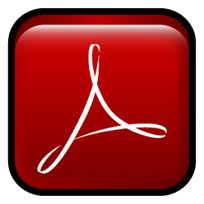 Acrobat Reader
Acrobat ReaderAcrobat Reader
Adobe Reader is a versatile software used for opening, viewing, and interacting with PDF documents. Among the many different programs that open PDF documents, Adobe Reader boasts being able to open and interact with all different types of PDF documents. This program allows you to search for keywords and phrases within the document, print all or a fraction of the document, and zoom in varying degrees to view the content at a smaller or larger size. PDF documents are used heavily today because they allow a person to view a document exactly as it was originally created and to print a document to exact specifications, regardless of what text editors or other viewing programs are available to that person. It works for the latest Windows operating systems, including Windows Vista and Windows Server 2008. Adobe Acrobat Professional
Adobe Acrobat ProfessionalAdobe Acrobat Professional
Adobe Acrobat Professional is a PDF management software that has several functions exclusively for viewing, creating, managing, and printing Portable Document Format or PDF files. It is integrated with numerous applications, which are also created by Adobe Systems. These include the Adobe Reader, also known as Acrobat Reader, that is considered a freeware, which means can be installed separately. The rest of the applications included on Acrobat Professional are proprietary commercial programs. The first Acrobat Professional was found on Acrobat 6.0 in 2003, but a limited version without some form design features, pre-press support, and Adobe Catalog. The only new feature included on this limited version of Acrobat 6 is Distiller. The next version Acrobat 7 has also Acrobat Professional edition but comes with Adobe LiveCycle Designer 7.0 for all Windows OS it supports. The newest version, Acrobat XI Pro, has new features to offer, which include the new editing tool for text and images simply by the use of a point-and-click interface. A user can also convert any PDF files to Microsoft PowerPoint presentation file. Aside from PDF file creation, Acrobat XI Pro also lets a user make Web form using a template that is available on the program or starting from scratch.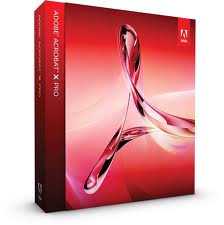 Adobe Acrobat x
Adobe Acrobat xAdobe Acrobat x
Adobe Acrobat X is a PDF management software, which is a set of various applications for the use of Portable Document Format or PDF files. It allows a user to not just view PDF files but also create from scratch or through a template available on the program, manage, print, and share. The 10th version of Acrobat, which is called Adobe Acrobat X, was first introduced in the year 2010 on November 15. It has new cool features like “sandboxing” protection to secure PDF files for the later versions of Windows OS computers, particularly Windows 7, Windows XP, and Windows Vista. This version of Acrobat X is also made compatible with Mac OS, iOS and Android, but not with Linux. The newest version of Acrobat X is Adobe Acrobat XI, which is the 11th version, that was recently announced last October 1, 2012 and expected to be commercially available on October 15, 2012. It is packed with a graphical user interface that is originated from the 10th version for all desktop systems. However, it has new cool features such as the ability to export PDF files to Microsoft PowerPoint presentation file, integration of cloud services, and touch friendly capabilities for compact mobile devices.slovo varování
Dávejte pozor, abyste přejmenovat příponu na .pfx soubory, nebo jiné soubory. To se nezmění typ souboru. Pouze speciální konverzní software může změnit soubor z jednoho typu souboru do druhého.Co je příponu souboru?
Přípona souboru je sada tří nebo čtyř postav na konci souboru, v tomto případě, .pfx. Přípony souborů řeknu, jaký typ souboru je to, a řekni Windows jaké programy lze otevřít. Windows často spojuje výchozí program pro každou příponu souboru, takže při poklepání na soubor, program se spustí automaticky. Když tento program je již na vašem počítači, můžete občas se vyskytne chyba při pokusu otevřít příslušný soubor.zanechat komentář

