-
-
products
-
resources
-
support
-
company
-
Login
-
ReviverSoft
Answers
Get Answers from our
Community of Computer Experts-
Home
-
Resources
-
Questions & Answers
- Jireh in the network not working mikrafon
Jireh in the network not working mikrafon
 i like this question0 Like ItFollowThe problem started happening at once at workOperating System:iOSAnswer this questionbest answerHi,
i like this question0 Like ItFollowThe problem started happening at once at workOperating System:iOSAnswer this questionbest answerHi,
You can try the below fixes to resolve the issue.
Method 1: Set Microphone as Default Device
To make your microphone work properly, you’ll need to set it as the default device. We’ve found this method to be successful for a lot of our users who are experiencing microphone problems.
Just follow the steps below:
1) Right-click the Speaker Icon at the bottom right corner. A context menu will pop up.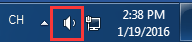
2) Click Recording devices on the pop-up menu.
3) In the Sound dialog box, click the Recording tab. If you see the Microphone is not the Default, click the Set Default button to set it to default.
Note: Your microphone might be listed as something other than “Microphone” and the icon might not resemble a Microphone like the picture below.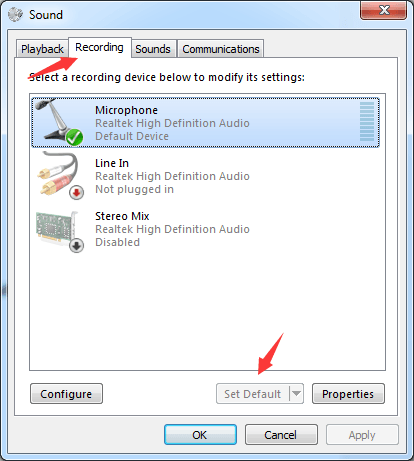
4) Click OK > Apply.
Method 2: Unmute Microphone and Increase the Volume
1) Right-click the Speaker Icon at the bottom right corner. A context menu will pop up.
2) Click Recording devices on the pop-up menu.
3) In the Sound dialog box, click the Recording tab. Select the default microphone, and then click the Properties button.
4) Click the Levels tab. If your volume is muted, you will see the sound icon display. In that case, click it to unmute the microphone. And make sure the volume is set to 50 or higher.
5) After resetting your volume, click OK and Apply.
Method 3: Update All Drivers
Driver conflicts may be what’s causing your problem. To resolve it, you can try to update the drivers.
You can update your drivers manually. But if you don’t have the time, patience or computer skills to update the drivers manually, you can do it automatically with Driver Reviver.
I hope this helps.
Regards,
Lokesh
There are no answers yet.
Welcome to Reviversoft Answers
ReviverSoft Answers is a place to ask any question you have about your computer and have it answered by the expert community.Post your question
Ask your question to the community nowSimilar questions
When I connect an external microphone to the jack, it is not working. I can see it in the "Sound" tab, but the levels is very low. I have tried with several microphones.VIEW ANSWERS40Show full questionI have had Driver Reviver since Jan 2013 and it just started giving me this error message today on October 6th, 2013.VIEW ANSWERS19Show full questionShow full questionHaving trouble with your PC?Complete a free PC scan using Driver Reviver now.DownloadStart Free Scan -
