| ウェブサイトをできるだけ多くの言語で地域化しようとしていますが、このページは現在Google Translateにより機械翻訳されています。 | 終了 |
-
-
製品
-
資料
-
サポート
-
会社
-
ログイン
-
.opf ファイル拡張子
開発者: E-book Systems/IDPFファイルの種類: Open Packaging Format File/FlipAlbum File/FlipViewあなたがで終わるファイル拡張子を持つファイルを持っているので、あなたはここにいる .opf. ファイル拡張子を持つファイル .opf 特定のアプリケーションだけで起動することができます。それがいる可能性があります .opf ファイルは、それらが全く観察されることを意図していないことを意味するデータ·ファイルではなく、ドキュメントまたは媒体である。何です .opf ファイル?
.opfファイル拡張子は、ファイルの種類の様々に分類することができます。まず、オープンなパッケージング形式のファイルや、開いてパッケージ化することによって設定された標準と形式のファイルであることができます。を持つファイル.opf彼らは主に作者に、タイトルだけでなく、それに関するその他の情報から電子書籍についての情報を含むように拡張は、電子書籍のファイルの複数のです。これらのファイルはアドビシステムズ社のソフトウェアを使用して開くことができるのはこのためです。第二に、それはまた、FlipAlbumソフトウェアで作成されたファイルのために使用されます。それは、デジタルフォトアルバムを作成するために使用され、これらのされているので、これは電子ブックに関連するソフトウェアです.opf 。ファイルはアルバムソフトウェアを使用して作成された写真を参照してください.opfファイルは、アルバムの設定が含まれています。その構造や、画像ファイル参照。これらのファイルは表示して、他の人と共有することができます。 .opfファイルの拡張子は、フリップブックに関連付けられています。それはまたE本システムによって開発されているように、このソフトウェアはまた、電子書籍に関連しています。しかし、このファイルは、これらは画像、テキスト、などが挙げられる。これらであるかどうか、ページの内容の記述が含まれている前記デジタル雑誌の詳細です.opf彼らが使用して書式設定することができるので、ファイルは任意のテキストエディタで編集することができたXMLフォーマットを。開く方法 .opf ファイル?
起動 .opf ファイル、または、それをダブルクリックして、PC上の他のファイル、。あなたのファイルの関連付けが正しく設定されている場合は、意味のアプリケーションが開くように .opf ファイルには、それを開きます。それはあなたが適切なアプリケーションをダウンロードしたり購入する必要があります可能性があります。それは、あなたのPC上で適切なアプリケーションを持っている可能性もありますが、 .opf ファイルはまだそれに関連付けられていない。このケースでは、開こうとすると、 .opf ファイルは、そのファイルの正しい1であるアプリケーションは、Windowsを伝えることができます。それ以降、開く .opf ファイルには、適切なアプリケーションを開きます。 .opfファイルの関連付けのエラーを修正するには、ここをクリックしてください開くアプリケーション .opf ファイル
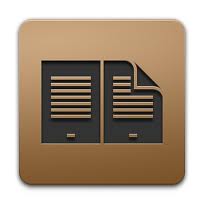 Adobe Digital Editions
Adobe Digital EditionsAdobe Digital Editions
Designed to be an eBook reader software, Adobe Digital Editions comes with basic and advanced features for a convenient reading of eBooks, e-magazines, e-newspapers and other digital writings or publications. This program is bundled with Adobe Flash and supports for PDF files and XHTML files as well as other standard file formats of eBooks. It is also built with the implementation of a proprietary scheme called Adobe Digital Experience Protection Technology (ADEPT) digital rights management that enables users to share documents and authenticating user via the Adobe ID. In addition, this software allows the viewing and locking of contents up to six different machines. A user can also download digital contents for free or with charge that can be read either online or offline. Transferring eBooks that are copy-protected from a desktop computer to another PC or other supported device, and organizing eBooks into a library are also possible with this software.CalibreCalibre
Calibre is an e-book library management software of e-books. It has multiple features that includes Library management, E-book conversion, Syncing to E-book reader devices, Downloading and Converting news into e-book format, Comprehensive e-book viewer and Content Server for online access to book collections. Library Management helps in managing e-book collection and is designed using the concept of the logical book. The E-book conversion converts and supports all major e-book formats, it can also rescale all font sizes, ensure that the output of e-books are readable and automatically creates and detects book structures. It features Syncing to e-book devices features a modular device driver design that adds support to different e-reader devices, it also supports updates of metadata on the device from metadata in the library and creates a collection on the device from tags which are described in the library. Calibre automatically gets news from Websites and RSS feeds and formats it into an e-book which is uploaded into a device that is connected. It has a built-in viewer that is capable of displaying major ebook formats and support table of contents, CSS, reference mode, bookmarks, searching, copying, printing and customizing rendering through the use of style sheets and embedded fonts. Geometer Plus FBReader
Geometer Plus FBReaderGeometer Plus FBReader
FBReader is an open-source and free e-book reader that works on various platforms like GNU/Linux, Windows XP/Vista and FreeBSD. The first published version of FBReader was created by Nikolay Pultsin in 2005 for Sharp Zaurus. Nikolay founded Geometer Plus LLC in 2007. Linux-based mobile devices that support FBReader include: Sharp Zaurus with Qtopia-based ROMs, OpenZaurus ROM or pdaXrom, Siemens Simpad w/ Opensimpad 0.90/Opie ROM, Nokia 770/N800/N810 Internet tablets [maemo], Archos PMA430, Motorola A1200 smartphone, PepperPad 3 handheld Web computer, Motorola E680i/A780, IRex iLiad. FBReader supports formats such as ePUB [international e-publishing standard], HTML, plucker [popular Palm e-book format], FictionBook, zTxt, CHM, OEB, RTF, PalmDoc, plain text and Non-DRM’d Mobipocket [mobi]. DAISY 3 format is supported by FBReaderJ [Java Port] for Google Android. It supports multiple books in a single archive, and directly reads from zip, gzip, tar and bzip2 archives. It automatically builds library and generates contents table. It supports character and language encoding detection. It supports footnotes, hyperlinks and embedded images. It has a position indicator, full screen mode and text search. It lists last opened books, and keeps the last open book and last reading position for all opened books between runs. It has automatic hyphenations and uses Liang’s algorithm. Future plans for FBReader features are bookmarks, tables support, automatic scrolling, dictionary integration and more formats supported by the software.FBReader E-Book Systems FlipViewer
E-Book Systems FlipViewerE-Book Systems FlipViewer
Flipview is a program which is created by E-Book Systems which can view an Open E-Book Package Format (OPF) such as Web pages, magazines. Catalogs, books, photo Albums and comics. This software can also present document with multiple page in a 3D book format providing the user a real book flipping scenario. There are visual cues for the user regarding the thickness of the document; this feature is provided for the user for an easier browse especially for multiple pages. The user may also add markers for every page that is fully customized, the flipping speed may also be set, and audios or videos may also be embedded. This software runs in Window XP, Window Vista, and Windows 7. The processor would be Intel Core 2 Duo 2GHz or higher, at least 2 GB of RAM, Internet Explorer 7.0 of higher and Adobe Flash plug-in with at least 9.0.115.0 version or higher. E-Book Systems FlipAlbum
E-Book Systems FlipAlbumE-Book Systems FlipAlbum
FlipAlbum by E-Book system is a program that was first release in the late 90's as a naturel look and feeling of flipping pages from a real book. E-book system wanted to make a difference by organizing photos the natural way as if the user flips an album with picture in it. This software is free of charge (General Public License). The user may create a 3D animation of flipping pages and burn it into a CD, DVD or upload it directly in the Internet. For the convenience of the user, the software provides and index and Thumbnails overview that will be automatically be rendered by the software as the user edits the album. The user may also add texts, background music, hyperlinks, audio clips, and movies files. E-Book Systems FlipAlbum runs on Windows 2000, XP, Windows Vista, and Windows 7. With at least Pentium III processors, 256 MB RAM 100 MB Hard Drive space and 16-bit color for the display, 800 x 600 screen resolution.戒めの言葉
上の拡張子の名前を変更しないように注意してください .opf ファイル、またはその他のファイル。これは、ファイルの種類を変更することはありません。特殊な変換ソフトウェアを別のファイルタイプのファイルを変更することができます。ファイルの拡張子は何ですか?
ファイル拡張子は、ファイル名の末尾の3つまたは4つの文字の集合であり、この場合には、 .opf. ファイル拡張子は、それがファイルのタイプを教えてくれて、それを開くことができますどのようなプログラムは、Windowsを教えてください。あなたがファイルをダブルクリックすると、プログラムが自動的に起動するように、Windowsは、多くの場合、各ファイルの拡張子を既定のプログラムに関連付けます。そのプログラムがPC上でなくなったときに、関連付けられたファイルを開こうとすると、時々エラーを取得することはできません。コメントを残す
.opfファイル拡張子を修正しました
ファイルアソシエーションエラーを検出して修復し、このファイルタイプがコンピュータで開かないようにします。今すぐ修正を開始 インストール Registry Reviver®関連した Data Files/Misc Files
.opf Open Packaging Format File/FlipAlbum File/FlipView

