| Vi bestrever å lokalisere nettsiden vår på så mange språk som mulig, men denne siden er for tiden oversatt med Google Translate. | Lukk |
-
-
produkter
-
ressurser
-
support
-
bedrift
-
Pålogging
-
.afp Filutvidelse
Utvikler: IBMFiltype: Advanced Function Presentation FileDu er her fordi du har en fil som har en filutvidelse som slutter .afp. Filer med filtypen .afp kan bare lanseres av visse applikasjoner. Det er mulig det .afp filer er datafiler i stedet for dokumenter eller medier, noe som betyr at de ikke er ment å bli sett i det hele tatt.hva er en .afp fil?
En avansert funksjon presentasjonen filen brukes av mange dokumentpresentasjonsprogram som ble utviklet av IBM. Disse avanserte funksjonen presentasjon filer er vanligvis implementert i tekst og tekstbehandlingsprogrammer som mester malfiler. Dette betyr at innholdet av en avansert funksjon presentasjonsfilen kan bestå av blokker med tekst, tekstformatering spesifikasjoner, layout attributter, innebygde digitale objekter og visuelle elementer sammen med andre maldata tilsvarer visse deler av en presentasjon dokument. Disse konfigurasjoner, innstillinger og innhold kan brukes til mange nye og gamle presentasjonsdokumenter ved implementere disse avanserte funksjonen presentasjons mester malfiler inn i disse nye og gamle presentasjonsdokumenter. Innholdet av en avansert funksjon presentasjonsfilen er integrert med binær, tekst og XML-baserte formaterings spesifikasjoner som brukes til å lagre innholdet i den AFP-filformat. Disse avanserte funksjonen presentasjons mester malfiler er vedlagt med .afp forlengelse, og RasterMaster programmet kan også brukes til å åpne og vise samt manipulere innholdet i disse avanserte funksjonen presentasjonsfiler.hvordan å åpne en .afp fil?
Start en .afp fil eller annen fil på PCen, ved å dobbeltklikke på den. Hvis filforeningene dine er konfigurert riktig, er det programmet som skal åpne din .afp filen vil åpne den. Det er mulig at du må laste ned eller kjøpe riktig program. Det er også mulig at du har riktig program på PCen, men .afp filer er ikke tilknyttet det. I dette tilfellet, når du prøver å åpne en .afp fil, kan du fortelle Windows hvilket program som er riktig for den filen. Fra da av åpner en .afp filen vil åpne det riktige programmet. Klikk her for å fikse .afp filtilknytning feilapplikasjoner som åpner en .afp fil
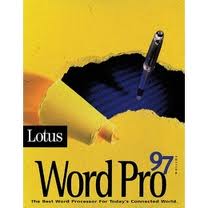 IBM Lotus WordPro
IBM Lotus WordProIBM Lotus WordPro
IBM Lotus WordPro is a word processing program that offers benefits such as productivity through ViaVoice Gold integration that allows users to directly dictate text to Word Pro and read the documents back to the users. It also allows users to access features and navigate commands through its acknowledgement of speech commands. It offers convenience through its compatibility features with other word applications such as AmiPro, Corel WordPerfect and Microsoft Word. It has alternate menu options so that WordPerfect and Word users can easily migrate to Word Pro. Word Pro can replace its menu with menu layouts from AmiPro, WordPerfect and Word. It features a helpful menu finder, page menu, click here blocks, team security and graphic integration. Its Internet integration features include Internet publishing with known Web-publishing formats like HTML, HTML Publishing Assistant that enables you to export footers, headers, footnotes, sections and divisions as separate files including links to navigation, user-defined URLS and tables of contents, Web authoring toolbar, hyperlinking and SmarMasters. IBM Lotus Smart Suite
IBM Lotus Smart SuiteIBM Lotus Smart Suite
IBM Lotus Smart Suite enables you to convert formats of your files from earlier versions of Lotus SmartSuite and other applications such as Microsoft Office Filters that allows document changes between Microsoft Excel and Lotus 1-2-3, PowerPoint and Freelance Graphics, and Microsoft Word and Word Pro. It provides Windows XP support, InstallShield for Windows Installer and desktop applications co-existence. It has enhanced Microsoft Office compatibility including MS WordArt. It enables easy and quick customizable installation using MSI [Microsoft Software Installer]. It has less downtime, and administrators will experience fewer support calls. These improvements will help reduce desk inquiries and total cost of ownership. It caters to the needs of both the enterprise and the users. It covers desktop productivity functions that make it cost-effective. It increases employee productivity. It enables exchange of documents between different applications.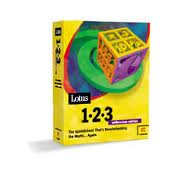 IBM Lotus 1-2-3
IBM Lotus 1-2-3IBM Lotus 1-2-3
IBM Lotus 1-2-3 is a spreadsheet application that lets you work professionally and efficiently with numbers. You can use live Web information and perform its analysis using the Web tables. Features such as SmartFill and SmartLabels predict what you want to perform before you even type in commands. This application sets a cost-effective desktop productivity program, attends to the needs of both users and enterprise, increases employee productivity and allows exchange of documents to and from business applications. Its productivity features cover speech-enabled SmartMaster templates, Microsoft Excel compatibility, move and copy worksheets, SmartLabels, automatic SmartFill, more rows with up to 65,536 rows, Ask the Expert feature for user’s questions, Excel MenuFinder, Euro currency support, copy and paste, data validation add-in, auto save and keyboard switching. Internet integration features include Web tables, hyperlinking, HTML features, publishing assistant and HTML on clipboard. IBM Linkway
IBM LinkwayIBM Linkway
IBM LinkWay is an authoring tool for creating powerful multimedia presentations. You make instructional modules for educational purposes, or present your clients with professional multimedia slides without the high cost. Each application is called a folder. The folder contains information such as notes, photographs and articles. A LinkWay folder contains pages containing one or more items. Each item is a graphic, text or set of instructions. LinkWay links sound, graphics, text and motion to complete the information. Hot spots or buttons can be defined. These buttons are specific areas or spots you find on the screen. LinkWay commands that called scripts can be added to these buttons. Pressing the button will direct the script to perform the commands. Two different computers are required to make a LinkWay application. One is where the development of the application takes place, while the other is where the program itself runs. The software package includes a runtime program with your custom program. The runtime program allows LinkWay applications to be shown on a compatible computer. Minimum requirements are 512KB memory, color or graphic display and mouse. It operates on PC/XT, PC portable computers, IBMs and IBM’s PS/2.et ord av advarsel
Vær forsiktig så du ikke omdøper utvidelsen på .afp filer eller andre filer. Dette vil ikke endre filtypen. Kun spesialkonverteringsprogramvare kan endre en fil fra en filtype til en annen.Hva er en filtillegg?
En filtillegg er settet med tre eller fire tegn på slutten av et filnavn; i dette tilfellet, .afp. Filutvidelser forteller deg hvilken type fil den er, og fortell Windows hvilke programmer som kan åpne den. Windows forbinder ofte et standardprogram til hver filtillegg, slik at når du dobbeltklikker på filen, starter programmet automatisk. Når det programmet ikke lenger er på din PC, kan du noen ganger få en feil når du prøver å åpne den tilknyttede filen.Legg igjen en kommentar

