| Nós nos esforçamos para localizar nosso site em tantas línguas quanto possível, no entanto esta página está traduzido usando o Google Translate máquina. | perto |
-
-
produtos
-
recursos
-
suporte
-
empresa
-
Login
-
.dtf Extensão de arquivo
Desenvolvedor: ACD SystemsTipo de arquivo: ACDSee Thumbnail Database FileVocê está aqui porque você tem um arquivo que tem uma extensão de arquivo que termina em .dtf. Os arquivos com a extensão do arquivo .dtf só pode ser iniciado por determinadas aplicações. É possível que a .dtf arquivos são arquivos de dados em vez de documentos ou meios de comunicação, o que significa que não está destinado a ser visto em todos.o que é um .dtf arquivo?
Um arquivo de banco de dados em miniatura ACDSee é usado pelo aplicativo de gerenciamento de arquivos de imagem digital ACDSee para gravar as atividades de visualização de imagens de um usuário. Isso é feito pelo programa ACDSee para melhorar a utilidade deste aplicativo de gerenciamento de imagem digital em ajudar um usuário a cada vez que ele ou ela procura por um conjunto de fotografias digitais e imagens armazenadas no sistema. Essas atividades de visualização de imagens são gravadas em um arquivo de banco de dados em miniatura ACDSee, que é integrado com as especificações de codificação de propriedade do ACD Systems para armazenamento de conteúdo ACDSee-especifica no formato de arquivo DTF. Afixada com o .DTF extensão, esses arquivos de banco de dados em miniatura ACDSee também podem conter palavras-chave e descrições de texto entre outros detalhes de metadados inseridos por um usuário ACDSee como os detalhes associados de determinados arquivos de imagem digital.como abrir uma .dtf arquivo?
Lançar uma .dtf arquivo, ou qualquer outro arquivo no seu PC, clicando duas vezes nele. Se suas associações de arquivos estão configurados corretamente, o aplicativo que está destinado a abrir o seu .dtf arquivo irá abri-lo. É possível que você pode precisar baixar ou comprar o aplicativo correto. Também é possível que você tenha o aplicativo correto no seu PC, mas .dtf arquivos ainda não estão associados com ele. Neste caso, quando você tenta abrir um .dtf arquivo, você pode dizer ao Windows qual a aplicação é o correto para esse arquivo. A partir de então, a abertura de uma .dtf arquivo irá abrir o aplicativo correto. Clique aqui para corrigir erros de associação de arquivo .DTFaplicativos que abrem uma .dtf arquivo
 ACDSeePhoto Manager 14
ACDSeePhoto Manager 14ACDSeePhoto Manager 14
ACDSeePhoto Manager 14 is a digital image managing software intended for Windows computers. It allows users to organize, manage and share photos with the creativity to edit images by adding effects, brushing, correcting and more. Sharing photos is never been fun without connecting to your favorite social networking sites like Facebook and Twitter but this program does not stop there as it can be also shared via ACDSee Online cloud. This program also enables the creation of keywords and categories in which you can identify what subject of photography your images belong, photo rating and image tagging with metadata editing. This tool can store hundreds and thousands of a variety of photos as it has 10GB storage room. ACDSeePhoto Manager 14 has a newer version which is 15 that is still packed with same features but more improved and enhanced. It works for Windows 7, Windows Vista, Windows XP with SP3 and also for the upcoming Windows 8. ACDSee Photo Editor 2008
ACDSee Photo Editor 2008ACDSee Photo Editor 2008
ACDSee Photo Editor 2008 is the newest version of Advanced Chemistry Development’s photo editing software. It is the software that boasts tools and features that make editing and enhancing images fun, easy, quick and convenient. There are templates available that can optionally use in giving extra and original touch of images. Editing tools include the adding of texts, cropping, resizing, scaling, creating effects, adjusting colors and other image settings, etc. It also has photo correction capabilities such as eye reduction, blur improvement and brightness. This program is not only easy to use but also supports a lot of file formats of images including RAW format types. It is a program designed for making greeting cards, invitations, scrapbooking, projects, personal compilation of photos, etc. ACDSee Photo Editor 2008 edition is compatible with Windows 7 and Windows Vista for both Home Premium and Professional editions, with Microsoft Internet Explorer of at least 6.0 version or higher, Intel Pentium 4 class or equivalent, 1-2GB RAM, 500MB free hard disk space, plus 16-bit color and 1024 by 768 screen resolution or higher. ACDSee Photo Editor (ACDSee Image Sequence)
ACDSee Photo Editor (ACDSee Image Sequence)ACDSee Photo Editor (ACDSee Image Sequence)
ACDSee Photo Editor (ACDSee Image Sequence) is a digital image editor software that is saved in ACDSee Image Sequence or AIS. This photo editing tool allows users to easily edit images in a variety of ways using the add-ons, templates and other features useful in making original, unique and beautiful compilation of photos. It is a software product that is used for both personal and business purposes, in which you can make scrapbooks, cards, invitations, projects and a whole lot more. This editor is integrated with so many options that allow you to add texts of your choice of font style and size anywhere on the image. it also lets you customize or trim photos to any shapes you prefer from the 400 choices available. Effects, filters and color adjustments are easy to manage in just a few, quick clicks of your mouse. As an image editing software, ACDSee Photo Editor also includes the capability to correct images from brightness to saturation, resizing to cropping, and others.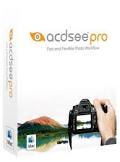 ACDSee Mac
ACDSee MacACDSee Mac
ACDSee Mac is a digital image manager software which is also considered as a photo viewing program, exclusively for Mac computer users. Images created by digital cameras are now better to view, manage and store using this application on your Mac computer. It is easy to customize and organize hundreds or even thousands of photos as the way you want them to be right on your very own device. This software gives you access to any images from a variety of digital cameras through the connection of hard drive, microSD slot and cables. From there, you can categorize each and every photo as you store them in folders with the option to create a filename. By the way, this same program views images of 27 file formats which also include RAW file formats. There is also a quick search add on that enables you to find any images that you need to view, import, print or share. Generally, it saves time and effort to manage photos regardless of how many items are there on the computer.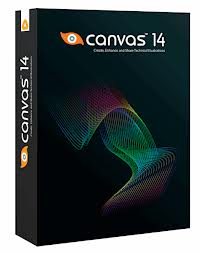 ACD Systems Canvas 14
ACD Systems Canvas 14ACD Systems Canvas 14
ACD Systems International Inc. is the developer of ACD Systems Canvas 14, which is a technical graphics solution software, that enables users to analyze data, enhance graphics and share all information with ease and rapidness. This program is designed with full-featured tools that assist users in making technical graphics and illustrations with accuracy. It consists of editing tools that vary from image editing to object illustration tools. Any results created by this program make good presentations for projects, proposals and other purposes for any line of business related to graphics and engineering. More on the features, users can work with raster images and vector graphics using the same file with the option edit by resizing and scaling objects, drawing shapes, as well as inserting stroke and fill inks or widths. There is also a tool for adding texts or labels and format dimensions, plus creating charts. With this program, users can share finished projects through presentations or publications.uma palavra de advertência
Tenha cuidado para não renomear a extensão em .dtf arquivos, ou quaisquer outros arquivos. Isso não vai mudar o tipo de arquivo. Apenas software de conversão especial pode mudar um arquivo de um tipo de arquivo para outro.o que é uma extensão de arquivo?
Uma extensão do ficheiro é o conjunto de três ou de quatro caracteres no final de um nome de ficheiro, neste caso, .dtf. As extensões de arquivo lhe dizer que tipo de arquivo que é, e dizer ao Windows que os programas podem abri-lo. Do Windows, muitas vezes associa um programa padrão para cada extensão de arquivo, de modo que quando você clicar duas vezes no arquivo, o programa inicia automaticamente. Quando esse programa não é mais em seu PC, você pode, por vezes, obter um erro quando você tenta abrir o arquivo associado.deixar um comentário
Empresa| Sócios| EULA| Informações Legais| Não venda/compartilhe minhas informações| Gerenciar meus cookiesCopyright © 2026 Corel Corporation. Todos os direitos reservados. Termos de uso | Privacidade | Cookies

