| Nós nos esforçamos para localizar nosso site em tantas línguas quanto possível, no entanto esta página está traduzido usando o Google Translate máquina. | perto |
-
-
produtos
-
recursos
-
suporte
-
empresa
-
Login
-
.mtm Extensão de arquivo
Desenvolvedor: RenaissanceTipo de arquivo: Audio FileVocê está aqui porque você tem um arquivo que tem uma extensão de arquivo que termina em .mtm. Os arquivos com a extensão do arquivo .mtm só pode ser iniciado por determinadas aplicações. É possível que a .mtm arquivos são arquivos de dados em vez de documentos ou meios de comunicação, o que significa que não está destinado a ser visto em todos.o que é um .mtm arquivo?
A extensão do arquivo MTM é conhecido como o módulo Arquivo MultiTracker Música que foi desenvolvido por um grupo demo chamada Renascença. É um arquivo de áudio que contém partituras e amostras de som salvos no sistema de computador para o jogo de volta. Ele também utiliza o hardware da placa de áudio Gravis Ultrasound que é semelhante ao formato MOD, mas é muito compacto o suficiente para suportar mais de 32 canais de música digital. Ele permite ao usuário organizar amostras de som de forma sistemática e tem a capacidade de lidar com arpejo e vibrato efeitos sonoros utilizados em uma interface única página. Songwriters são capazes de compor canções e de pontuação, uma vez que implementa uma resolução de 80 por 50 de visualização em modo texto único. Apesar de não ser muito elegante, que permite a conversão de formatos de MTM para S3M e MOD formatos. Os arquivos em formato MTM pode ser aberto com o WinAmp, VUPlayer, JetAudio, XMPlay, e modplug Player em plataformas Microsoft Windows. Esses arquivos também podem ser abertos com CocoModX em plataformas Mac.como abrir uma .mtm arquivo?
Lançar uma .mtm arquivo, ou qualquer outro arquivo no seu PC, clicando duas vezes nele. Se suas associações de arquivos estão configurados corretamente, o aplicativo que está destinado a abrir o seu .mtm arquivo irá abri-lo. É possível que você pode precisar baixar ou comprar o aplicativo correto. Também é possível que você tenha o aplicativo correto no seu PC, mas .mtm arquivos ainda não estão associados com ele. Neste caso, quando você tenta abrir um .mtm arquivo, você pode dizer ao Windows qual a aplicação é o correto para esse arquivo. A partir de então, a abertura de uma .mtm arquivo irá abrir o aplicativo correto. Clique aqui para corrigir erros de associação de arquivo .mtmaplicativos que abrem uma .mtm arquivo
 Microsoft Windows Media Player
Microsoft Windows Media PlayerMicrosoft Windows Media Player
Windows Media Player Playlist (WPL) is a computer file format that keeps multimedia playlists for video and audio collections. It is an owned file format utilized in Microsoft Windows Media Player versions 9 to 12. The fundamentals of WPL files are represented in XML format. These .WPL files can be accessed and utilized by the Nullsoft Winamp Media Player 5.6 application version as well as the Roxio Creator 2012 program. WPL files are also known as Windows Media Player playlist files, which are indicated by the Microsoft Windows Media Player or the other media players with support for WPL files as reference data when users open these playlist files and begin to access the content stored in it. The top-level aspect specifies that the file's elements go after the Synchronized Multimedia Integration Language (SMIL) structure. The information contained in these WPL files are directory locations to the video files and audio content chose by the creator of the .WPL file, this enables the media player application to quickly and easily find and play the video and audio content from their directory locations. Nullsoft Winamp Media Player 5.6 with WinAHX plug-in
Nullsoft Winamp Media Player 5.6 with WinAHX plug-inNullsoft Winamp Media Player 5.6 with WinAHX plug-in
Winamp Media Player 5.6 is very powerful media player and management software itself because it serves as a great tool for users to not only play their favorite music but also to organize them in one library. It is equipped with all the good features that users are likely to look for in a media player. Plus, additional features can also be added when plug-ins are added. The Nullsoft Winamp Media Player 5.6 with WinAHX plug-in is Winamp with added features already because of the WinAHX plug-in. This plug-in exclusively works as a winamp plug-in. It is actually a small payer for the songs created in AHX 1.x/2.x. This plug-in features a hundred percent playback accuracy, very low usage for CPU, as well as it features the best AHX tunes available. With this, once this plug-in is added to Winamp, Winamp also gets the features and added abilities present in this plug-in. With this plug-in, it is already possible to play AHX songs using Winamp.--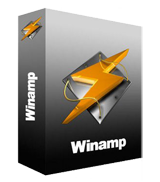 Nullsoft Winamp Media Player 5.6 with ACM Plug-in
Nullsoft Winamp Media Player 5.6 with ACM Plug-inNullsoft Winamp Media Player 5.6 with ACM Plug-in
Winamp media player 5.6 was developed by the Nullsoft Company and it is a player that provides users with wide capabilities when it comes to organizing and playing their media files. Aside from the variety of features that this player contains and what users can do with this player, Winamp can also come with different plug-ins such as the ACM plug-in. The Winamp Media Player 5.6 with ACM plug-in works just like a normal Winamp player but the ACM plug-in provides additional capabilities for the Winamp player. If the mere Winamp media player 5.6 allows users to play and organize music files and video files, with the ACM plug-in, users can play ACM files that are found in Interplay games. This means that it is possible to associate Winamp with Interplay games already. All the ACM files contained in the Interplay games can be played using the Winamp Media Player 5.6 with the ACM plug-in. Nullsoft Winamp Media Player 5.6
Nullsoft Winamp Media Player 5.6Nullsoft Winamp Media Player 5.6
Winamp Media Player 5.6 is a popular media player for Windows. This player was developed by Nullsoft and it allows users to play multimedia content such as audio and video. The software not only provides users with all the tools they need to organize their audio and video files but it also allows them to burn and rip CDs and even sync files from mobile devices. Winamp also features a playlist editor that allows users to create and manage their song lists as well as its media library effectively organizes all the audio and video files so that they can be located in one location. This software also has visualization features wherein animated graphics can be displayed along with the music being played. This media player also comes with a customizable user interface wherein users can change skins, as well as it supports not only a large number of file formats but it also supports a lot of user-developed plug ins.uma palavra de advertência
Tenha cuidado para não renomear a extensão em .mtm arquivos, ou quaisquer outros arquivos. Isso não vai mudar o tipo de arquivo. Apenas software de conversão especial pode mudar um arquivo de um tipo de arquivo para outro.o que é uma extensão de arquivo?
Uma extensão do ficheiro é o conjunto de três ou de quatro caracteres no final de um nome de ficheiro, neste caso, .mtm. As extensões de arquivo lhe dizer que tipo de arquivo que é, e dizer ao Windows que os programas podem abri-lo. Do Windows, muitas vezes associa um programa padrão para cada extensão de arquivo, de modo que quando você clicar duas vezes no arquivo, o programa inicia automaticamente. Quando esse programa não é mais em seu PC, você pode, por vezes, obter um erro quando você tenta abrir o arquivo associado.deixar um comentário
Empresa| Sócios| EULA| Informações Legais| Não venda/compartilhe minhas informações| Gerenciar meus cookiesCopyright © 2026 Corel Corporation. Todos os direitos reservados. Termos de uso | Privacidade | Cookies

