| Мы стараемся локализовать наш веб-сайт на максимально возможном количестве языков, однако в настоящее время эта страница переведена с использованием Google Translate. | закрыть |
-
-
продукты
-
ресурсы
-
поддержка
-
компания
-
Логин
-
.sam Расширение файла
Разработчик: SamnaТип файла: Ami Pro DocumentВы здесь, потому у вас есть файл, который имеет расширение файла, заканчивающийся в .sam. Файлы с расширением .sam может быть запущен только некоторыми программами. Вполне возможно, что .sam являются файлами данных, а не документы или средства массовой информации, что означает, что они не предназначены для просмотра на всех.что такое .sam файл?
Расширение AMI первоначально использовался в файлах с текстовым содержанием вводится с помощью Ами Pro, старое приложение, разработанное Samna. Эта программа представляет собой приложение для обработки текстов для систем Microsoft Windows, основанных на, и он был одним из первых программ обработки текстов, которые предлагали на GUI (графический интерфейс пользователя) в то время. IBM затем приобрела Апи Pro в конце 1980-х годов, чтобы улучшить и преобразовать его в более эффективный текстовом редакторе для Microsoft Windows, и Lotus Word Pro родился в 1988 году файлы с .sam расширения могут быть открыты и просмотрены с помощью IBM Lotus Word Pro и Microsoft Word 2010 также может быть использован, чтобы сделать это, хотя Microsoft Office Converter Pack должен быть установлен. Многое, как RTF и других недавних форматы текстовых документов, файлы с расширением SAM может хранить и отображать содержимое текста с атрибутами пользовательского форматирования и характеристик макета страницы.как открыть .sam файл?
Запустите .sam файл или любой другой файл на своем компьютере, дважды щелкнув его. Если ваши ассоциации файлов настроены правильно, приложение, которое предназначается, чтобы открыть свой .sam файл будет открыть его. Возможно, вы, возможно, потребуется загрузить или приобрести правильное применение. Кроме того, возможно, что у вас есть правильное применение на вашем компьютере, но .sam Файлы еще не связанные с ним. В этом случае, при попытке открыть .sam файл, вы можете сказать, Окна, какое приложение является правильным для этого файла. С тех пор, открывая .sam файл откроется правильное применение. Нажмите здесь, чтобы исправить ошибки ассоциации .sam файловприложения, которые открываются .sam файл
 Samna Ami Pro
Samna Ami ProSamna Ami Pro
Ami Pro is a program specifically designed for word processing use and was developed by Samna which was later on bought by Lotus Development Corporation. It was first introduced in the market as Ami then later on got the name Ami Pro. One of the prominent features of the Windows version of Ami Pro is its multi-coloured SmartIcons. When Lotus Development Corporation was acquired by IBM, they replaced Ami Pro with Lotus Word Pro. Ami Pro was incapable of displaying the top part of the next page and the bottom part of the other page simultaneously which is one of the limitations that brought about the rewriting of the whole program. One of Ami Pro’s notable capabilities is the capacity of it to control formatting in an easy manner using various paragraph styles. Ami Pro’s distribution was later on discontinued.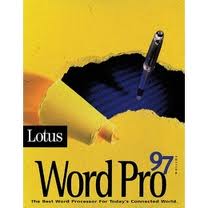 IBM Lotus WordPro
IBM Lotus WordProIBM Lotus WordPro
IBM Lotus WordPro is a word processing program that offers benefits such as productivity through ViaVoice Gold integration that allows users to directly dictate text to Word Pro and read the documents back to the users. It also allows users to access features and navigate commands through its acknowledgement of speech commands. It offers convenience through its compatibility features with other word applications such as AmiPro, Corel WordPerfect and Microsoft Word. It has alternate menu options so that WordPerfect and Word users can easily migrate to Word Pro. Word Pro can replace its menu with menu layouts from AmiPro, WordPerfect and Word. It features a helpful menu finder, page menu, click here blocks, team security and graphic integration. Its Internet integration features include Internet publishing with known Web-publishing formats like HTML, HTML Publishing Assistant that enables you to export footers, headers, footnotes, sections and divisions as separate files including links to navigation, user-defined URLS and tables of contents, Web authoring toolbar, hyperlinking and SmarMasters.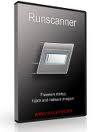 Microsoft Word 2010
Microsoft Word 2010Microsoft Word 2010
Microsoft Word 2010 is a tool being used for word processing which is a part of the Microsoft office 2010 which was developed by Microsoft. It has improved features which aim to help its users in creating documents of skilled-quality and at the same time providing its user easier ways to access files. It was specifically designed with premium formatting tools which aid in the organization and writing of documents in an easier manner. Microsoft Word 2010 offers it users a wide variety of new and enhanced tools. It has customizable themes which aim to coordinate fonts, graphic formats as well as colours in a document. It has a wide variety of SmartArt graphics which includes several layouts in order to organize picture diagrams as well as charts. It offers an enhanced version of Find tools as well as Navigation Pane which makes it easier to search, reorganize and browse documents.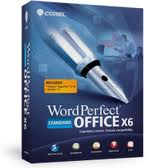 Corel WordPerfect office X6
Corel WordPerfect office X6Corel WordPerfect office X6
Corel has developed this software for almost thirty years. This Office suite became popular to the people. And this software works on Microsoft operating systems such as Windows, Window 7, Windows Vista and Windows Xp (SP3). 466 MHz processor, 256 RAM and for the display 800 X 600 will be just fine to operate on this application. During installation, Internet connection may require to verify the serial numbers. It can support 60 different formats including the Microsoft Office Formats. It also supports multiple monitors to improve the productivity of the user. This packed application comes with learning resources that is built-in, so tutorials are very handy. It has a feature that will resize the text to fit the number of pages. The users can view the desired file without opening the file. It has 300 + templates, 175+ photos, 10,000 clipart images, and 900+ True Type fonts. This package has word processors, Spreadsheet program, presentations, Digital Notebook, document manager, training videos, Video editor, and eBook publisher.слово предупреждения
Будьте осторожны, не переименовать расширение на .sam файлы или любые другие файлы. Это не будет изменить тип файла. Только специальная программа для конвертирования можете изменить файл из одного типа файла в другой.что такое расширение файла?
Расширение файла является набор из трех или четырех символов в конце имени файла, в этом случае, .sam. Расширения файлов сказать вам, какой тип файла он есть, и сказать Окна, какие программы можно открыть. Окна часто связывает программу по умолчанию для каждого расширения файла, так что, когда вы дважды щелкните файл, программа запускается автоматически. При том, что программа больше не на вашем компьютере, вы можете иногда получить сообщение об ошибке при попытке открыть соответствующий файл.оставить комментарий
Компания| Партнёры| EULA| Официальное Уведомление| Не продавать/не делиться моей информацией| Управление моими файлами cookieCopyright © 2026 Corel Corporation. Все права защищены. Условия эксплуатации | Конфиденциальность | Cookies

