| เราพยายามที่จะ จำกัด วงเว็บไซต์ของเราในภาษามากที่สุดเท่าที่เป็นไปได้ แต่หน้านี้ในปัจจุบันคือเครื่องแปลโดยใช้ Google แปล | ใกล้ |
-
-
ผลิตภัณฑ์
-
แหล่งที่มา
-
สนับสนุน
-
บริษัท
-
ล็อกอิน (or เข้าระบบ)
-
.oft นามสกุลของไฟล์นามสกุล
ผู้พัฒนา: Microsoft Corporationประเภทไฟล์: Template Fileคุณอยู่ที่นี่เพราะคุณมีไฟล์ที่มีนามสกุลไฟล์ที่ลงท้ายด้วย .oft. ไฟล์ที่มีนามสกุลไฟล์ .oft สามารถถูกเปิดตัวโดยการใช้งานบาง เป็นไปได้ว่า .oft ไฟล์ที่เป็นไฟล์มากกว่าข้อมูลเอกสารหรือสื่อซึ่งหมายความว่าพวกเขาไม่ได้หมายถึงการจะดูที่ทั้งหมดสิ่งที่เป็น .oft ไฟล์
นามสกุลไฟล์ OFT เป็นที่รู้จักกันเป็นแม่แบบของไฟล์ใน Outlook ซึ่งได้รับการพัฒนาโดยไมโครซอฟท์ มันเป็นรูปแบบไฟล์ที่ใช้สำหรับแม่แบบอีเมลและมีรูปแบบก่อนจัดรูปแบบซึ่งจะใช้สำหรับการสร้างข้อความที่กำหนดเองที่มีลักษณะคล้ายกันและความรู้สึกที่จะช่วยประหยัดเวลา โดยเฉพาะอย่างยิ่งจะมีอีเมลของ บริษัท และข้อมูลส่วนบุคคลโปรแกรมการจัดการ ในการสร้างไฟล์ OFT เปิดครั้งแรกและแก้ไขข้อความใหม่ จากนั้นเลือก "Save As" จากเมนู File คลิก "บันทึกเป็นประเภท" และเลือก "แม่แบบของ Outlook (* .oft)." ในรุ่นเก่าของโปรแกรม .oft ไฟล์จะถูกเปิดผ่านทางเมนู "Tools" แต่ใน Outlook 2010 แม่แบบข้อความจะถูกเปิดใน "ผู้พัฒนาแท็บ" Microsoft Outlook มีสามรูปแบบข้อความ: ข้อความธรรมดา, HTML และรูปแบบข้อความ Rich (RTF) ในสามรูปแบบรูปแบบข้อความล้วนเป็นรูปแบบเดียวที่ไม่อนุญาตให้มีรูปแบบข้อความและการแสดงผลของภาพ ในขณะที่ HTML และ RTF อาจรวมถึงแบบอักษรสีจุด bullet ภาพและลายเซ็นวิธีการเปิด .oft ไฟล์
เปิดตัว .oft แฟ้มหรือไฟล์อื่น ๆ บนเครื่องคอมพิวเตอร์ของคุณโดยดับเบิลคลิกที่มัน ถ้าความสัมพันธ์ของแฟ้มของคุณจะถูกตั้งค่าอย่างถูกต้องโปรแกรมประยุกต์ที่หมายถึงการเปิดของคุณ .oft แฟ้มจะเปิดมัน มันเป็นไปได้ที่คุณอาจจำเป็นต้องดาวน์โหลดหรือซื้อโปรแกรมที่ถูกต้อง นอกจากนี้ยังเป็นไปได้ว่าคุณมีโปรแกรมที่ถูกต้องในเครื่องคอมพิวเตอร์ของคุณ แต่ .oft ไฟล์ที่ยังไม่ได้ที่เกี่ยวข้องกับมัน ในกรณีนี้เมื่อคุณพยายามที่จะเปิด .oft ไฟล์ที่คุณสามารถบอก Windows ที่แอปพลิเคที่ถูกต้องสำหรับแฟ้มที่ จากนั้นเปิด .oft แฟ้มจะเปิดโปรแกรมที่ถูกต้อง คลิกที่นี่เพื่อแก้ไขความสัมพันธ์ของแฟ้ม .oft ข้อผิดพลาดการใช้งานที่เปิดได้ .oft ไฟล์
 Microsoft Office Outlook
Microsoft Office OutlookMicrosoft Office Outlook
Microsoft Outlook is available as a part of the Microsoft Office suite, and a personal information manager from Microsoft. The present version is Microsoft Office Outlook 2010 for Windows and Microsoft Office Outlook 2011 for Mac. Although frequently used primarily as an email application, it also includes a calendar, task manager, contact manager, note taking, a journal and Web browsing. It can be utilized as a stand-alone application, or can work with Microsoft Exchange Server and Microsoft SharePoint Server for many users in an organization, such as shared mailboxes and calendars, exchange public folders, SharePoint lists and meeting schedules. There are third-party add-on applications that integrate Outlook with electronic devices such as BlackBerry mobile phones and with other software like Office & Skype Internet communication. Developers can also make their own conventional software that works with Outlook and Office components using Microsoft Visual Studio. Moreover, Windows Mobile devices can synchronize almost all Outlook data to Outlook Mobile.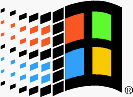 Microsoft Outlook Express
Microsoft Outlook ExpressMicrosoft Outlook Express
Outlook Express is an email and news client that is integrated with Internet Explorer versions 4.0 through 6.0. It is also bundled with a number of versions of Microsoft Windows, from Windows 98 to Windows Server 2003, and is available for Windows 3.x, Windows NT 3.51, Windows 95 and Mac OS 9. In Windows Vista, Outlook Express was outdated by Windows Mail, then again by Windows Live Mail as separate software in Windows 7. Microsoft Entourage, sold as part of Microsoft Office for Macintosh, has changed the Macintosh version. Outlook Express is a diverse application from Microsoft Office Outlook. The two programs do not share a common codebase, but do share a common architectural philosophy. The similar names lead many people to incorrectly conclusion that Outlook Express is a stripped-down version of Microsoft Office Outlook. Outlook Express utilizes the Windows Address Book to store contact information and incorporates tightly with it. On Windows XP, it also joins together with Windows Messenger.คำเตือน
ระวังไม่ให้เปลี่ยนชื่อนามสกุลใน .oft ไฟล์หรือไฟล์อื่น ๆ ซึ่งจะไม่เปลี่ยนประเภทของไฟล์ เพียง แต่ซอฟต์แวร์แปลงพิเศษที่สามารถเปลี่ยนไฟล์จากไฟล์ประเภทหนึ่งไปยังอีกสิ่งที่เป็นนามสกุลของไฟล์หรือไม่
นามสกุลไฟล์เป็นชุดของสามหรือสี่ตัวอักษรที่ส่วนท้ายของชื่อไฟล์นั้นในกรณีนี้ .oft. นามสกุลไฟล์ที่บอกคุณว่าชนิดของไฟล์ที่เป็นของ Windows และบอกสิ่งที่โปรแกรมสามารถเปิดได้ หน้าต่างมักจะร่วมโปรแกรมเริ่มต้นที่จะขยายแต่ละไฟล์เพื่อที่ว่าเมื่อคุณดับเบิลคลิกที่ไฟล์โปรแกรมที่เปิดโดยอัตโนมัติ เมื่อโปรแกรมที่ไม่ได้อยู่บนเครื่องคอมพิวเตอร์ของคุณบางครั้งคุณสามารถได้รับข้อผิดพลาดเมื่อคุณพยายามที่จะเปิดไฟล์ที่เกี่ยวข้องแสดงความคิดเห็น

