| เราพยายามที่จะ จำกัด วงเว็บไซต์ของเราในภาษามากที่สุดเท่าที่เป็นไปได้ แต่หน้านี้ในปัจจุบันคือเครื่องแปลโดยใช้ Google แปล | ใกล้ |
-
-
ผลิตภัณฑ์
-
แหล่งที่มา
-
สนับสนุน
-
บริษัท
-
ล็อกอิน (or เข้าระบบ)
-
.opf นามสกุลของไฟล์นามสกุล
ผู้พัฒนา: E-book Systems/IDPFประเภทไฟล์: Open Packaging Format File/FlipAlbum File/FlipViewคุณอยู่ที่นี่เพราะคุณมีไฟล์ที่มีนามสกุลไฟล์ที่ลงท้ายด้วย .opf. ไฟล์ที่มีนามสกุลไฟล์ .opf สามารถถูกเปิดตัวโดยการใช้งานบาง เป็นไปได้ว่า .opf ไฟล์ที่เป็นไฟล์มากกว่าข้อมูลเอกสารหรือสื่อซึ่งหมายความว่าพวกเขาไม่ได้หมายถึงการจะดูที่ทั้งหมดสิ่งที่เป็น .opf ไฟล์
.opf นามสกุลไฟล์สามารถแบ่งได้เป็นความหลากหลายของประเภทไฟล์ ครั้งแรกก็สามารถเป็นไฟล์รูปแบบบรรจุภัณฑ์เปิดหรือไฟล์รูปแบบมาตรฐานที่กำหนดโดยเปิดบรรจุภัณฑ์ ไฟล์ที่มี .opf ขยายมีมากขึ้นจากไฟล์ e-book ที่พวกเขาส่วนใหญ่มีข้อมูลเกี่ยวกับ e-book จากชื่อที่ผู้เขียนเช่นเดียวกับข้อมูลอื่น ๆ เกี่ยวกับเรื่องนี้ นี่คือเหตุผลที่ไฟล์เหล่านี้สามารถเปิดได้โดยใช้โปรแกรม Adobe ประการที่สองก็ยังใช้สำหรับไฟล์ที่สร้างขึ้นโดยซอฟต์แวร์ FlipAlbum นี้เป็นซอฟต์แวร์ที่เกี่ยวข้องกับ e-books เพราะมันถูกนำมาใช้เพื่อสร้างอัลบั้มภาพดิจิตอลและเหล่า .opf ไฟล์อ้างถึงอัลบั้มรูปที่สร้างขึ้นโดยใช้ซอฟแวร์. .opf ไฟล์มีการตั้งค่าของอัลบั้ม; โครงสร้างและภาพการอ้างอิงไฟล์ ไฟล์เหล่านี้สามารถดูและใช้ร่วมกันกับคนอื่น ๆ ได้เป็นอย่างดี .opf นามสกุลไฟล์ยังเกี่ยวข้องกับ FlipBook ซอฟต์แวร์นี้ยังมีความเกี่ยวข้องกับ e-books ในขณะที่มันได้รับการพัฒนาโดยระบบ E-book แต่นี้เป็นมากกว่านิตยสารดิจิตอลไฟล์ที่นั้นมีรายละเอียดของเนื้อหาของหน้าว่าเหล่านี้เป็นภาพข้อความ ฯลฯ เหล่านี้ .opf ไฟล์ที่สามารถแก้ไขด้วยโปรแกรมแก้ไขข้อความใด ๆ เพราะพวกเขาสามารถจัดรูปแบบโดยใช้ XML รูปแบบวิธีการเปิด .opf ไฟล์
เปิดตัว .opf แฟ้มหรือไฟล์อื่น ๆ บนเครื่องคอมพิวเตอร์ของคุณโดยดับเบิลคลิกที่มัน ถ้าความสัมพันธ์ของแฟ้มของคุณจะถูกตั้งค่าอย่างถูกต้องโปรแกรมประยุกต์ที่หมายถึงการเปิดของคุณ .opf แฟ้มจะเปิดมัน มันเป็นไปได้ที่คุณอาจจำเป็นต้องดาวน์โหลดหรือซื้อโปรแกรมที่ถูกต้อง นอกจากนี้ยังเป็นไปได้ว่าคุณมีโปรแกรมที่ถูกต้องในเครื่องคอมพิวเตอร์ของคุณ แต่ .opf ไฟล์ที่ยังไม่ได้ที่เกี่ยวข้องกับมัน ในกรณีนี้เมื่อคุณพยายามที่จะเปิด .opf ไฟล์ที่คุณสามารถบอก Windows ที่แอปพลิเคที่ถูกต้องสำหรับแฟ้มที่ จากนั้นเปิด .opf แฟ้มจะเปิดโปรแกรมที่ถูกต้อง คลิกที่นี่เพื่อแก้ไขความสัมพันธ์ของแฟ้ม .opf ข้อผิดพลาดการใช้งานที่เปิดได้ .opf ไฟล์
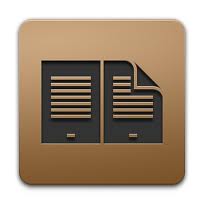 Adobe Digital Editions
Adobe Digital EditionsAdobe Digital Editions
Designed to be an eBook reader software, Adobe Digital Editions comes with basic and advanced features for a convenient reading of eBooks, e-magazines, e-newspapers and other digital writings or publications. This program is bundled with Adobe Flash and supports for PDF files and XHTML files as well as other standard file formats of eBooks. It is also built with the implementation of a proprietary scheme called Adobe Digital Experience Protection Technology (ADEPT) digital rights management that enables users to share documents and authenticating user via the Adobe ID. In addition, this software allows the viewing and locking of contents up to six different machines. A user can also download digital contents for free or with charge that can be read either online or offline. Transferring eBooks that are copy-protected from a desktop computer to another PC or other supported device, and organizing eBooks into a library are also possible with this software.CalibreCalibre
Calibre is an e-book library management software of e-books. It has multiple features that includes Library management, E-book conversion, Syncing to E-book reader devices, Downloading and Converting news into e-book format, Comprehensive e-book viewer and Content Server for online access to book collections. Library Management helps in managing e-book collection and is designed using the concept of the logical book. The E-book conversion converts and supports all major e-book formats, it can also rescale all font sizes, ensure that the output of e-books are readable and automatically creates and detects book structures. It features Syncing to e-book devices features a modular device driver design that adds support to different e-reader devices, it also supports updates of metadata on the device from metadata in the library and creates a collection on the device from tags which are described in the library. Calibre automatically gets news from Websites and RSS feeds and formats it into an e-book which is uploaded into a device that is connected. It has a built-in viewer that is capable of displaying major ebook formats and support table of contents, CSS, reference mode, bookmarks, searching, copying, printing and customizing rendering through the use of style sheets and embedded fonts. Geometer Plus FBReader
Geometer Plus FBReaderGeometer Plus FBReader
FBReader is an open-source and free e-book reader that works on various platforms like GNU/Linux, Windows XP/Vista and FreeBSD. The first published version of FBReader was created by Nikolay Pultsin in 2005 for Sharp Zaurus. Nikolay founded Geometer Plus LLC in 2007. Linux-based mobile devices that support FBReader include: Sharp Zaurus with Qtopia-based ROMs, OpenZaurus ROM or pdaXrom, Siemens Simpad w/ Opensimpad 0.90/Opie ROM, Nokia 770/N800/N810 Internet tablets [maemo], Archos PMA430, Motorola A1200 smartphone, PepperPad 3 handheld Web computer, Motorola E680i/A780, IRex iLiad. FBReader supports formats such as ePUB [international e-publishing standard], HTML, plucker [popular Palm e-book format], FictionBook, zTxt, CHM, OEB, RTF, PalmDoc, plain text and Non-DRM’d Mobipocket [mobi]. DAISY 3 format is supported by FBReaderJ [Java Port] for Google Android. It supports multiple books in a single archive, and directly reads from zip, gzip, tar and bzip2 archives. It automatically builds library and generates contents table. It supports character and language encoding detection. It supports footnotes, hyperlinks and embedded images. It has a position indicator, full screen mode and text search. It lists last opened books, and keeps the last open book and last reading position for all opened books between runs. It has automatic hyphenations and uses Liang’s algorithm. Future plans for FBReader features are bookmarks, tables support, automatic scrolling, dictionary integration and more formats supported by the software.FBReader E-Book Systems FlipViewer
E-Book Systems FlipViewerE-Book Systems FlipViewer
Flipview is a program which is created by E-Book Systems which can view an Open E-Book Package Format (OPF) such as Web pages, magazines. Catalogs, books, photo Albums and comics. This software can also present document with multiple page in a 3D book format providing the user a real book flipping scenario. There are visual cues for the user regarding the thickness of the document; this feature is provided for the user for an easier browse especially for multiple pages. The user may also add markers for every page that is fully customized, the flipping speed may also be set, and audios or videos may also be embedded. This software runs in Window XP, Window Vista, and Windows 7. The processor would be Intel Core 2 Duo 2GHz or higher, at least 2 GB of RAM, Internet Explorer 7.0 of higher and Adobe Flash plug-in with at least 9.0.115.0 version or higher. E-Book Systems FlipAlbum
E-Book Systems FlipAlbumE-Book Systems FlipAlbum
FlipAlbum by E-Book system is a program that was first release in the late 90's as a naturel look and feeling of flipping pages from a real book. E-book system wanted to make a difference by organizing photos the natural way as if the user flips an album with picture in it. This software is free of charge (General Public License). The user may create a 3D animation of flipping pages and burn it into a CD, DVD or upload it directly in the Internet. For the convenience of the user, the software provides and index and Thumbnails overview that will be automatically be rendered by the software as the user edits the album. The user may also add texts, background music, hyperlinks, audio clips, and movies files. E-Book Systems FlipAlbum runs on Windows 2000, XP, Windows Vista, and Windows 7. With at least Pentium III processors, 256 MB RAM 100 MB Hard Drive space and 16-bit color for the display, 800 x 600 screen resolution.คำเตือน
ระวังไม่ให้เปลี่ยนชื่อนามสกุลใน .opf ไฟล์หรือไฟล์อื่น ๆ ซึ่งจะไม่เปลี่ยนประเภทของไฟล์ เพียง แต่ซอฟต์แวร์แปลงพิเศษที่สามารถเปลี่ยนไฟล์จากไฟล์ประเภทหนึ่งไปยังอีกสิ่งที่เป็นนามสกุลของไฟล์หรือไม่
นามสกุลไฟล์เป็นชุดของสามหรือสี่ตัวอักษรที่ส่วนท้ายของชื่อไฟล์นั้นในกรณีนี้ .opf. นามสกุลไฟล์ที่บอกคุณว่าชนิดของไฟล์ที่เป็นของ Windows และบอกสิ่งที่โปรแกรมสามารถเปิดได้ หน้าต่างมักจะร่วมโปรแกรมเริ่มต้นที่จะขยายแต่ละไฟล์เพื่อที่ว่าเมื่อคุณดับเบิลคลิกที่ไฟล์โปรแกรมที่เปิดโดยอัตโนมัติ เมื่อโปรแกรมที่ไม่ได้อยู่บนเครื่องคอมพิวเตอร์ของคุณบางครั้งคุณสามารถได้รับข้อผิดพลาดเมื่อคุณพยายามที่จะเปิดไฟล์ที่เกี่ยวข้องแสดงความคิดเห็น
แก้ไขส่วนขยายของแฟ้ม. opf เดี๋ยวนี้
ค้นหาและซ่อมแซมข้อผิดพลาดในการเชื่อมโยงไฟล์ซึ่งป้องกันไม่ให้ไฟล์ประเภทนี้เปิดขึ้นในคอมพิวเตอร์ของคุณเริ่ม Fix Now ติดตั้ง Registry Reviver®ที่เกี่ยวข้อง Data Files/Misc Files
.opf Open Packaging Format File/FlipAlbum File/FlipView

