| 我們致力本地化我們在盡可能多的語言的網站越好,然而這一頁是機器使用谷歌翻譯翻譯。 | 關閉 |
-
-
產品
-
資源
-
支援
-
公司
-
登入
-
.dcf 文件擴展名
開發商: Sony Ericsson文件類型: DRM Content Format File你在這裡因為你有,有一個文件擴展名結尾的文件 .dcf. 文件與文件擴展名 .dcf 只能通過特定的應用程序推出。這有可能是 .dcf 文件是數據文件,而不是文件或媒體,這意味著他們並不是在所有觀看。什麼是一 .dcf 文件?
DCF文件格式採用的是與數字版權管理(DRM),版權保護的編碼規範實施多媒體文件。保存在DCF格式的文件都貼有該.dcf中延伸,並特意叫DRM內容格式文件。索尼愛立信開發的DCF文件格式為用戶提供與多媒體內容開發者為他們的移動電話產品的某些型號中保存在一個複製保護格式的多媒體內容。可編碼有DCF規格,並存儲在DCF文件格式一些多媒體文件包括除其他數字音樂,圖像,視頻和鈴聲。在DM文件格式有一些類似的規格,以實現到DCF文件,除了代碼用於查看受保護的DCF文件的內容的標準,被存儲在關聯到DCF文件另一個文件。這個代碼被稱為權限對象。 Mac用戶可以安裝索尼愛立信DRM包裝軟件來創建這些文件的DCF,或打開並查看現有的DCF的內容與該軟件文件。基於Microsoft Windows的系統的用戶也可以訪問這些功能,並通過安裝在索尼愛立信DRM打包程序的Microsoft Windows版本的支持,落實到他們的系統,這些DCF文件。如何打開 .dcf 文件?
推出 .dcf 文件,或者你的電腦上的任何其他文件,雙擊它。如果你的文件關聯的設置是否正確,這意味著應用程序來打開你的 .dcf 文件將其打開。這是可能的,你可能需要下載或購買正確的應用程序。這也有可能是你有正確的應用程序在PC上,但 .dcf 文件還沒有與它相關聯。在這種情況下,當您嘗試打開一個 .dcf 文件,你可以告訴Windows的應用程序是正確的該文件。從這時起,打開 .dcf 文件將打開正確的應用程序。 點擊這裡修復.dcf中文件關聯錯誤打開一個應用程序 .dcf 文件
 Sony Ericsson DRM Packager
Sony Ericsson DRM PackagerSony Ericsson DRM Packager
Digital Rights Management is a technology that is used in securing the distribution, promotion and sales of a digital media. It protects digital content through limited usage, like for instance in 3G, where operators and content providers need a method that will allow then to sell content without freely distributing it between devices. DRM is defined by the standards of Open Mobile Alliance (OMA). OMA DRM enables controlled consumption of digital media objects by letting content providers express usage rights like the ability to preview DRM content, to prevention of illegally forwarding downloaded DRM content from to other users, and in enabling super distribution of DRM content. Usage rights are controlled with DRM, these are defined for all types of content. Different rights from different users may be applied on the same content. DRM controls usage rights like the number of times it can be used, the period it can be used and the length of time it can be used. This kind of control enables content providers to create more subscriptions and pay-per-use models and will also stimulate mobile content based services.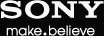 Sony Memory Card File Rescue
Sony Memory Card File RescueSony Memory Card File Rescue
The Memory Card File Rescue software is used in recovering files that are accidentally destroyed or deleted from the Sony Memory Card media or the Sony Micro Vault USB storage drives. It offers support for recovery of JPEG and TIFF image file formats, MPEG or mp4 and AVCHD video file formats, MP3 audio file formats, and other data files. But files that are encrypted, game data, formatted, overwritten, or that contains Digital Rights Management or (DRM) are not supported. The software can be used on all Sony Micro Vault USB storage drives, Sony SD Memory Card media, and Sony Memory Stick media with up to 2 TB using FAT12, FAT16, FAT32, or exFAT file systems. The software analyzes the FAT file system and recovers a file on a memory card regardless of its file format. Full recovery of all data is not guaranteed because some files are not recoverable due to the data status. Files and data will not be recovered in defective or physically damaged memory card. It runs on Windows 7 Ultimate, Windows 7 Enterprise, Windows 7 Professional, Windows 7 Home Premium, Windows 7 Home Basic, Windows 7 Starter, Windows Vista® Ultimate, Windows Vista Business, Windows Vista Home Premium, Windows Vista Home Basic, XP Professional, or Windows XP Home Edition operating systems.提醒一句
要小心,不要重命名擴展 .dcf 文件,或任何其他文件。這不會更改文件類型。只有特殊的轉換軟件可以從一個文件類型更改一個文件到另一個。什麼是文件擴展名?
文件擴展名是一組三個或四個字符在文件名的末尾,在這種情況下, .dcf. 文件擴展名告訴你它是什麼類型的文件,並告訴Windows哪些程序可以打開它。窗戶經常關聯一個默認程序的每個文件的擴展名,這樣,當你雙擊該文件,程序會自動啟動。當該程序不再是您的PC上,有時可以得到一個錯誤,當您試圖打開相關的文件。發表評論

