| Staramy się zlokalizować na naszej stronie internetowej w tak wielu językach, jak to możliwe, jednak ta strona jest aktualnie maszyna przetłumaczony przy użyciu Google Translate. | blisko |
-
-
produkty
-
zasoby
-
wsparcie
-
firma
-
Login
-
.pfx Rozszerzenie pliku
Twórca programu: N/ATyp pliku: PKCS #12 Certificate FileJesteś tu, bo masz plik, który ma rozszerzenie kończące się .pfx. Pliki z rozszerzeniem .pfx może być uruchomiony tylko przez niektóre aplikacje. Jest możliwe, że .pfx plików są pliki z danymi, a nie dokumenty lub nośniki, co oznacza, że nie powinno się w nie oglądać w ogóle.to, co jest .pfx plik?
Pliki z rozszerzeniem PFX są pliki systemowe, w szczególności pliki z funkcji bezpieczeństwa wbudowanych szyfrowanych do niego. Zaszyfrowane zabezpieczenia tych .PFX plików obejmują certyfikaty cyfrowe używane do procesów uwierzytelniania zaangażowanych w określaniu, czy użytkownik lub urządzenie może uzyskać dostęp do określonych plików, sam system lub sieć, gdy komputer jest podłączony a wśród osób z uprawnieniami administratora. Pliki te Pfx wymaga hasła, zanim będzie można go otworzyć za pomocą programu Adobe Acrobat X lub programu Adobe Reader. Oznacza to te pliki Pfx są pomocne w ochronie i zabezpieczaniu komputerów i sieci przed hakerami użytkowników, użytkowników osób trzecich bez zgody dostępu do systemu i zasobów sieciowych, a także przed złośliwymi aplikacjami z kodem, który poucza, że dostęp do tych chronionych zasobów i danych , Pliki Pfx można znaleźć w systemach Microsoft Windows i Mac, a wnioski, które mogą być używane do otwierania tych .PFX pliki są wersje Adobe Acrobat X i Adobe Reader zgodny ze środowisk Mac lub Microsoft Windows.jak otworzyć .pfx plik?
Uruchom .pfx plik, lub dowolny inny plik na komputerze, klikając dwukrotnie go. Jeśli Twoje skojarzenia plików są ustawione prawidłowo, aplikacja, która jest przeznaczona, aby otworzyć .pfx Plik będzie go otworzyć. Jest to możliwe, może być konieczne, aby pobrać lub zakupić prawidłowego stosowania. Możliwe jest również, że masz poprawną aplikację na komputerze, ale .pfx pliki nie są jeszcze połączone ze sobą. W tym przypadku, przy próbie otwarcia .pfx plik, można powiedzieć aplikacji systemu Windows, który jest właściwa dla tego pliku. Od tego czasu, otwierając .pfx Plik zostanie otwarty prawidłowego stosowania. Kliknij tutaj, aby naprawić błędy stowarzyszeniu .pfx plikówaplikacje, które otwierają .pfx plik
 Microsoft Windows Operating System
Microsoft Windows Operating SystemMicrosoft Windows Operating System
Microsoft Windows Operating System platforms mostly used files with .ANI extension, a graphic file format used for animated mouse cursors, which are also defined as Windows Animated Cursor. These files have the same functions with CUR file format or better known as the Static Cursor; its distinction is that being an animated cursor with the use of strings of images to show animation. The format is based on the Microsoft RIFF file format, which is utilized as storage for keeping the individual frames, which are typical Windows icons of the animation. This type of file is usually integrated in a customized theme for desktop, and is helpful to personalize the CPU system. Its final animation is designed with some icon frames are utilized for showing a single image after another to generate animation. Despite of a number of frames using the icon format, part of the stored data in the animated cursor file handle the order of the step, length, title, and the author of the animation.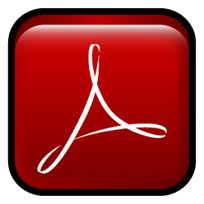 Acrobat Reader
Acrobat ReaderAcrobat Reader
Adobe Reader is a versatile software used for opening, viewing, and interacting with PDF documents. Among the many different programs that open PDF documents, Adobe Reader boasts being able to open and interact with all different types of PDF documents. This program allows you to search for keywords and phrases within the document, print all or a fraction of the document, and zoom in varying degrees to view the content at a smaller or larger size. PDF documents are used heavily today because they allow a person to view a document exactly as it was originally created and to print a document to exact specifications, regardless of what text editors or other viewing programs are available to that person. It works for the latest Windows operating systems, including Windows Vista and Windows Server 2008. Adobe Acrobat Professional
Adobe Acrobat ProfessionalAdobe Acrobat Professional
Adobe Acrobat Professional is a PDF management software that has several functions exclusively for viewing, creating, managing, and printing Portable Document Format or PDF files. It is integrated with numerous applications, which are also created by Adobe Systems. These include the Adobe Reader, also known as Acrobat Reader, that is considered a freeware, which means can be installed separately. The rest of the applications included on Acrobat Professional are proprietary commercial programs. The first Acrobat Professional was found on Acrobat 6.0 in 2003, but a limited version without some form design features, pre-press support, and Adobe Catalog. The only new feature included on this limited version of Acrobat 6 is Distiller. The next version Acrobat 7 has also Acrobat Professional edition but comes with Adobe LiveCycle Designer 7.0 for all Windows OS it supports. The newest version, Acrobat XI Pro, has new features to offer, which include the new editing tool for text and images simply by the use of a point-and-click interface. A user can also convert any PDF files to Microsoft PowerPoint presentation file. Aside from PDF file creation, Acrobat XI Pro also lets a user make Web form using a template that is available on the program or starting from scratch.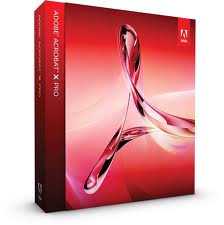 Adobe Acrobat x
Adobe Acrobat xAdobe Acrobat x
Adobe Acrobat X is a PDF management software, which is a set of various applications for the use of Portable Document Format or PDF files. It allows a user to not just view PDF files but also create from scratch or through a template available on the program, manage, print, and share. The 10th version of Acrobat, which is called Adobe Acrobat X, was first introduced in the year 2010 on November 15. It has new cool features like “sandboxing” protection to secure PDF files for the later versions of Windows OS computers, particularly Windows 7, Windows XP, and Windows Vista. This version of Acrobat X is also made compatible with Mac OS, iOS and Android, but not with Linux. The newest version of Acrobat X is Adobe Acrobat XI, which is the 11th version, that was recently announced last October 1, 2012 and expected to be commercially available on October 15, 2012. It is packed with a graphical user interface that is originated from the 10th version for all desktop systems. However, it has new cool features such as the ability to export PDF files to Microsoft PowerPoint presentation file, integration of cloud services, and touch friendly capabilities for compact mobile devices.Słowo ostrzeżenia
Uważaj, aby nie zmienić nazwę rozszerzenia na .pfx plików, ani żadnych innych plików. To nie będzie zmienić typ pliku. Tylko specjalne oprogramowanie do konwersji można zmienić plik z jednego pliku do drugiego.co to jest rozszerzenie pliku?
Rozszerzenie pliku to zestaw trzech lub czterech znaków na końcu nazwy pliku, w tym przypadku, .pfx. Rozszerzenia powiedzieć, jaki typ pliku jest to, i powiedz programy systemu Windows, co może go otworzyć. Okna często kojarzy program domyślny dla każdego rozszerzenia pliku, tak, że po dwukrotnym kliknięciu pliku, program uruchomi się automatycznie. Gdy program nie jest już na komputerze, można czasami pojawia się błąd przy próbie otwarcia pliku skojarzonego.komentarza
Firma| Partnerzy| EULA| Informacje prawne| Nie sprzedawaj/udostępniaj moich informacji| Zarządzaj moimi plikami cookieCopyright © 2026 Corel Corporation. Wszelkie prawa zastrzeżone. Warunki korzystania | Prywatność | Cookies

