| Cerchiamo di localizzare il nostro sito internet in quante più lingue possibili, tuttavia questa pagina è attualmente tradotta automaticamente utilizzando Google Translate. | chiudi |
-
-
prodotti
-
risorse
-
supporto
-
compagnia
-
Login
-
.opf Estensione file
Sviluppatore: E-book Systems/IDPFTipo di file: Open Packaging Format File/FlipAlbum File/FlipViewSei qui perché avete un file che ha una estensione di file che termina in .opf. I file con l'estensione del file .opf può essere lanciato solo da alcune applicazioni. E 'possibile che .opf sono file di dati piuttosto che documenti o supporti, il che significa che non sono stati concepiti per essere visualizzato affatto.quello che è un .opf file?
Il .opf estensione del file può essere classificato in una varietà di tipi di file. In primo luogo, può essere un Packaging formato di file Open o file formattati con lo standard fissato da Open Packaging. I file con il .opf estensione sono più di file e-book, come la maggior parte essi contengono informazioni sulla e-book dal titolo all'autore nonché altre informazioni su di esso. Questo è il motivo per cui questi file possono essere aperti con il software Adobe. In secondo luogo, è utilizzato anche per i file creati dal software FlipAlbum. Questo è collegato al software di e-book in quanto viene utilizzato per creare album fotografici digitali e questi .opf file fanno riferimento all'album di foto creato con il software. .opf file contengono le impostazioni del disco; i suoi riferimenti struttura e file di immagine. Questi file possono essere visualizzati e condivisi con altre persone pure. Il .opf estensione del file è anche associato con Flipbook. Questo software è anche legato alla e-book come viene sviluppato anche da sistemi di E-book. Tuttavia, questo è più di una rivista digitale in cui i file contengono descrizioni dei contenuti di una pagina se si tratta di immagini, testi, ecc Questi .opf file possono essere modificati con qualsiasi editor di testo, perché possono essere formattati utilizzando il XML format.come aprire un .opf file?
Lanciare un .opf file o qualsiasi altro file sul tuo PC, facendo doppio clic su di esso. Se le vostre associazioni dei file sono impostati correttamente, l'applicazione che è destinata ad aprire il vostro .opf il file si aprirà. E 'possibile, potrebbe essere necessario scaricare o acquistare l'applicazione corretta. E 'anche possibile che si ha la corretta applicazione sul vostro PC, ma .opf file non sono ancora associati con esso. In questo caso, quando si tenta di aprire un .opf il file, si può dire di Windows quale applicazione è quella giusta per quel file. Da allora in poi, l'apertura di un .opf il file si aprirà la corretta applicazione. Clicca qui per correggere gli errori di associazione di file .opfapplicazioni che aprono un .opf file
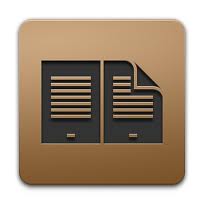 Adobe Digital Editions
Adobe Digital EditionsAdobe Digital Editions
Designed to be an eBook reader software, Adobe Digital Editions comes with basic and advanced features for a convenient reading of eBooks, e-magazines, e-newspapers and other digital writings or publications. This program is bundled with Adobe Flash and supports for PDF files and XHTML files as well as other standard file formats of eBooks. It is also built with the implementation of a proprietary scheme called Adobe Digital Experience Protection Technology (ADEPT) digital rights management that enables users to share documents and authenticating user via the Adobe ID. In addition, this software allows the viewing and locking of contents up to six different machines. A user can also download digital contents for free or with charge that can be read either online or offline. Transferring eBooks that are copy-protected from a desktop computer to another PC or other supported device, and organizing eBooks into a library are also possible with this software.CalibreCalibre
Calibre is an e-book library management software of e-books. It has multiple features that includes Library management, E-book conversion, Syncing to E-book reader devices, Downloading and Converting news into e-book format, Comprehensive e-book viewer and Content Server for online access to book collections. Library Management helps in managing e-book collection and is designed using the concept of the logical book. The E-book conversion converts and supports all major e-book formats, it can also rescale all font sizes, ensure that the output of e-books are readable and automatically creates and detects book structures. It features Syncing to e-book devices features a modular device driver design that adds support to different e-reader devices, it also supports updates of metadata on the device from metadata in the library and creates a collection on the device from tags which are described in the library. Calibre automatically gets news from Websites and RSS feeds and formats it into an e-book which is uploaded into a device that is connected. It has a built-in viewer that is capable of displaying major ebook formats and support table of contents, CSS, reference mode, bookmarks, searching, copying, printing and customizing rendering through the use of style sheets and embedded fonts. Geometer Plus FBReader
Geometer Plus FBReaderGeometer Plus FBReader
FBReader is an open-source and free e-book reader that works on various platforms like GNU/Linux, Windows XP/Vista and FreeBSD. The first published version of FBReader was created by Nikolay Pultsin in 2005 for Sharp Zaurus. Nikolay founded Geometer Plus LLC in 2007. Linux-based mobile devices that support FBReader include: Sharp Zaurus with Qtopia-based ROMs, OpenZaurus ROM or pdaXrom, Siemens Simpad w/ Opensimpad 0.90/Opie ROM, Nokia 770/N800/N810 Internet tablets [maemo], Archos PMA430, Motorola A1200 smartphone, PepperPad 3 handheld Web computer, Motorola E680i/A780, IRex iLiad. FBReader supports formats such as ePUB [international e-publishing standard], HTML, plucker [popular Palm e-book format], FictionBook, zTxt, CHM, OEB, RTF, PalmDoc, plain text and Non-DRM’d Mobipocket [mobi]. DAISY 3 format is supported by FBReaderJ [Java Port] for Google Android. It supports multiple books in a single archive, and directly reads from zip, gzip, tar and bzip2 archives. It automatically builds library and generates contents table. It supports character and language encoding detection. It supports footnotes, hyperlinks and embedded images. It has a position indicator, full screen mode and text search. It lists last opened books, and keeps the last open book and last reading position for all opened books between runs. It has automatic hyphenations and uses Liang’s algorithm. Future plans for FBReader features are bookmarks, tables support, automatic scrolling, dictionary integration and more formats supported by the software.FBReader E-Book Systems FlipViewer
E-Book Systems FlipViewerE-Book Systems FlipViewer
Flipview is a program which is created by E-Book Systems which can view an Open E-Book Package Format (OPF) such as Web pages, magazines. Catalogs, books, photo Albums and comics. This software can also present document with multiple page in a 3D book format providing the user a real book flipping scenario. There are visual cues for the user regarding the thickness of the document; this feature is provided for the user for an easier browse especially for multiple pages. The user may also add markers for every page that is fully customized, the flipping speed may also be set, and audios or videos may also be embedded. This software runs in Window XP, Window Vista, and Windows 7. The processor would be Intel Core 2 Duo 2GHz or higher, at least 2 GB of RAM, Internet Explorer 7.0 of higher and Adobe Flash plug-in with at least 9.0.115.0 version or higher. E-Book Systems FlipAlbum
E-Book Systems FlipAlbumE-Book Systems FlipAlbum
FlipAlbum by E-Book system is a program that was first release in the late 90's as a naturel look and feeling of flipping pages from a real book. E-book system wanted to make a difference by organizing photos the natural way as if the user flips an album with picture in it. This software is free of charge (General Public License). The user may create a 3D animation of flipping pages and burn it into a CD, DVD or upload it directly in the Internet. For the convenience of the user, the software provides and index and Thumbnails overview that will be automatically be rendered by the software as the user edits the album. The user may also add texts, background music, hyperlinks, audio clips, and movies files. E-Book Systems FlipAlbum runs on Windows 2000, XP, Windows Vista, and Windows 7. With at least Pentium III processors, 256 MB RAM 100 MB Hard Drive space and 16-bit color for the display, 800 x 600 screen resolution.una parola di avvertimento
Fare attenzione a non rinominare l'estensione .opf file o qualsiasi altro file. Questo non cambierà il tipo di file. Solo software di conversione speciale può modificare un file da un tipo di file a un altro.che cosa è un estensione del file?
Una estensione è l'insieme di tre o quattro caratteri alla fine di un nome di file, in questo caso, .opf. Le estensioni dei file indicano il tipo di file che è, e raccontano di Windows quali programmi possono aprire. Finestre spesso associa un programma predefinito per ogni estensione di file, in modo che quando si fa doppio clic sul file, il programma si avvia automaticamente. Quando questo programma non è più sul vostro PC, a volte è possibile ottenere un errore quando si tenta di aprire il file associato.lascia un commento
Risolto il problema con l' estensione del file .opf
Trova e ripara gli errori di associazione dei file che impediscono l'apertura di questo tipo di file sul tuo computer.Inizia la correzione ora Installa Registry Reviver®Connesso Data Files/Misc Files
.opf Open Packaging Format File/FlipAlbum File/FlipView

