| Biz ancak bu sayfa şu anda Google Translate kullanarak çevrilen makine, mümkün olduğunca çok dilde web sitemizi lokalize için çaba. | yakın |
-
-
ürünler
-
kaynaklar
-
destek
-
şirket
-
Giriş Yap
-
.opf Dosya Uzantısı
Geliştirici: E-book Systems/IDPFDosya türü: Open Packaging Format File/FlipAlbum File/FlipViewEğer biten bir dosya uzantısına sahip bir dosya var çünkü buradayız .opf. Dosya uzantısı ile Dosyaları .opf sadece belirli uygulamalar tarafından başlatılabilir. Bu mümkün .opf dosya hepsi görülebilmesini anlamına gelmez demektir hangi veri dosyaları yerine belge veya medya vardır.Bir nedir .opf dosya?
.opf dosya uzantısı dosya türleri çeşitli içine sınıflandırılabilir. Birincisi, o Aç Ambalaj tarafından belirlenen standart ile biçimlendirilmiş bir Aç Ambalaj Biçimi Dosya veya dosyaları olabilir. Dosyalar .opf çoğunlukla yazar başlığı e-kitap hakkında bilgilerin yanı sıra bu konuda diğer bilgileri ihtiva gibi uzantısı e-kitap dosyaları daha vardır. Bu dosyalar, Adobe yazılımı kullanılarak açılabilir nedeni budur. İkinci olarak, aynı zamanda FlipAlbum yazılımı tarafından oluşturulan dosyalar için kullanılır. Dijital fotoğraf albümleri ve bu oluşturmak için kullanılır çünkü bu yazılım-kitap e ilgili .opf yazılım kullanılarak oluşturulan fotoğraf albümü bakın dosyaları. .opf dosyaları albümün ayarları içerir; yapısı ve görüntü dosyası referanslar. Bu dosyalar inceledi ve aynı zamanda diğer insanlarla birlikte paylaşılabilir. .opf dosya uzantısı da FlipBook ile ilişkilidir. Aynı zamanda e-kitap sistemleri tarafından geliştirilen bu yazılım aynı zamanda e-kitap ile ilgilidir. Bu Bunlar vb görüntüler, metinler, olup olmadığını dosyaları sayfanın içeriğinin açıklamalarını içerdiği Ancak, bu dijital dergi daha .opf onlar kullanılarak biçimlendirilmiş olabilir çünkü dosyalar herhangi bir metin editörü ile düzenlenebilir XML formatı.Bir açmak için nasıl .opf dosya?
Bir başlatın .opf dosyası, ya da PC üzerinde herhangi bir diğer dosya ile çift tıklatarak. Dosya ilişkilerini doğru kurmak ise, pinti uygulama açmak için .opf dosya açacaktır. Bu doğru bir uygulama indirmek veya satın almak gerekebilir mümkündür. Bu PC'nizde doğru uygulamayı olması da mümkündür, ama .opf dosyaları henüz onunla ilişkili değildir. Bu durumda, açmaya çalıştığınızda .opf Dosya, o dosya için doğru olanı hangi uygulama Windows'u söyleyebilirim. O andan itibaren, bir açılış .opf Dosya doğru uygulamayı açılacaktır. .opf Dosya dernek hataları düzeltmek için buraya tıklayınBir açık uygulamaları .opf dosya
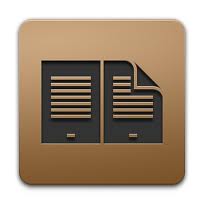 Adobe Digital Editions
Adobe Digital EditionsAdobe Digital Editions
Designed to be an eBook reader software, Adobe Digital Editions comes with basic and advanced features for a convenient reading of eBooks, e-magazines, e-newspapers and other digital writings or publications. This program is bundled with Adobe Flash and supports for PDF files and XHTML files as well as other standard file formats of eBooks. It is also built with the implementation of a proprietary scheme called Adobe Digital Experience Protection Technology (ADEPT) digital rights management that enables users to share documents and authenticating user via the Adobe ID. In addition, this software allows the viewing and locking of contents up to six different machines. A user can also download digital contents for free or with charge that can be read either online or offline. Transferring eBooks that are copy-protected from a desktop computer to another PC or other supported device, and organizing eBooks into a library are also possible with this software.CalibreCalibre
Calibre is an e-book library management software of e-books. It has multiple features that includes Library management, E-book conversion, Syncing to E-book reader devices, Downloading and Converting news into e-book format, Comprehensive e-book viewer and Content Server for online access to book collections. Library Management helps in managing e-book collection and is designed using the concept of the logical book. The E-book conversion converts and supports all major e-book formats, it can also rescale all font sizes, ensure that the output of e-books are readable and automatically creates and detects book structures. It features Syncing to e-book devices features a modular device driver design that adds support to different e-reader devices, it also supports updates of metadata on the device from metadata in the library and creates a collection on the device from tags which are described in the library. Calibre automatically gets news from Websites and RSS feeds and formats it into an e-book which is uploaded into a device that is connected. It has a built-in viewer that is capable of displaying major ebook formats and support table of contents, CSS, reference mode, bookmarks, searching, copying, printing and customizing rendering through the use of style sheets and embedded fonts. Geometer Plus FBReader
Geometer Plus FBReaderGeometer Plus FBReader
FBReader is an open-source and free e-book reader that works on various platforms like GNU/Linux, Windows XP/Vista and FreeBSD. The first published version of FBReader was created by Nikolay Pultsin in 2005 for Sharp Zaurus. Nikolay founded Geometer Plus LLC in 2007. Linux-based mobile devices that support FBReader include: Sharp Zaurus with Qtopia-based ROMs, OpenZaurus ROM or pdaXrom, Siemens Simpad w/ Opensimpad 0.90/Opie ROM, Nokia 770/N800/N810 Internet tablets [maemo], Archos PMA430, Motorola A1200 smartphone, PepperPad 3 handheld Web computer, Motorola E680i/A780, IRex iLiad. FBReader supports formats such as ePUB [international e-publishing standard], HTML, plucker [popular Palm e-book format], FictionBook, zTxt, CHM, OEB, RTF, PalmDoc, plain text and Non-DRM’d Mobipocket [mobi]. DAISY 3 format is supported by FBReaderJ [Java Port] for Google Android. It supports multiple books in a single archive, and directly reads from zip, gzip, tar and bzip2 archives. It automatically builds library and generates contents table. It supports character and language encoding detection. It supports footnotes, hyperlinks and embedded images. It has a position indicator, full screen mode and text search. It lists last opened books, and keeps the last open book and last reading position for all opened books between runs. It has automatic hyphenations and uses Liang’s algorithm. Future plans for FBReader features are bookmarks, tables support, automatic scrolling, dictionary integration and more formats supported by the software.FBReader E-Book Systems FlipViewer
E-Book Systems FlipViewerE-Book Systems FlipViewer
Flipview is a program which is created by E-Book Systems which can view an Open E-Book Package Format (OPF) such as Web pages, magazines. Catalogs, books, photo Albums and comics. This software can also present document with multiple page in a 3D book format providing the user a real book flipping scenario. There are visual cues for the user regarding the thickness of the document; this feature is provided for the user for an easier browse especially for multiple pages. The user may also add markers for every page that is fully customized, the flipping speed may also be set, and audios or videos may also be embedded. This software runs in Window XP, Window Vista, and Windows 7. The processor would be Intel Core 2 Duo 2GHz or higher, at least 2 GB of RAM, Internet Explorer 7.0 of higher and Adobe Flash plug-in with at least 9.0.115.0 version or higher. E-Book Systems FlipAlbum
E-Book Systems FlipAlbumE-Book Systems FlipAlbum
FlipAlbum by E-Book system is a program that was first release in the late 90's as a naturel look and feeling of flipping pages from a real book. E-book system wanted to make a difference by organizing photos the natural way as if the user flips an album with picture in it. This software is free of charge (General Public License). The user may create a 3D animation of flipping pages and burn it into a CD, DVD or upload it directly in the Internet. For the convenience of the user, the software provides and index and Thumbnails overview that will be automatically be rendered by the software as the user edits the album. The user may also add texts, background music, hyperlinks, audio clips, and movies files. E-Book Systems FlipAlbum runs on Windows 2000, XP, Windows Vista, and Windows 7. With at least Pentium III processors, 256 MB RAM 100 MB Hard Drive space and 16-bit color for the display, 800 x 600 screen resolution.uyarı bir kelime
Üzerinde uzantısını dikkatli olun .opf dosyaları veya diğer dosyaları. Bu dosya türünü değiştirmek olmaz. Sadece özel dönüştürme yazılımı başka bir dosya türü bir dosyayı değiştirebilirsiniz.Bir dosya uzantısı nedir?
Bir dosya uzantısı Dosya sonunda üç veya dört karakter kümesidir, bu durumda, .opf. Dosya uzantıları olduğunu ne tür bir dosya size, ve hangi programları açabilirsiniz Windows'u söyle. Eğer dosyayı çift tıkladığınızda, program otomatik olarak başlatılır, böylece Windows sık sık, her dosya uzantısı için varsayılan program ilişkilendirir. Bu program bilgisayarınızda artık zaman ilişkili dosyayı açmaya çalıştığınızda, bazen bir hata alabilirsiniz.Yorum bırakmak
Fix .opf Dosya Uzantısı
Bu dosya türünün bilgisayarınızda açılmasını önleyen dosya ilişkilendirme hatalarını bulun ve onarın.Şimdi Fix'ı Başlat Kur Registry Reviver®Ilgili Data Files/Misc Files
.opf Open Packaging Format File/FlipAlbum File/FlipView

